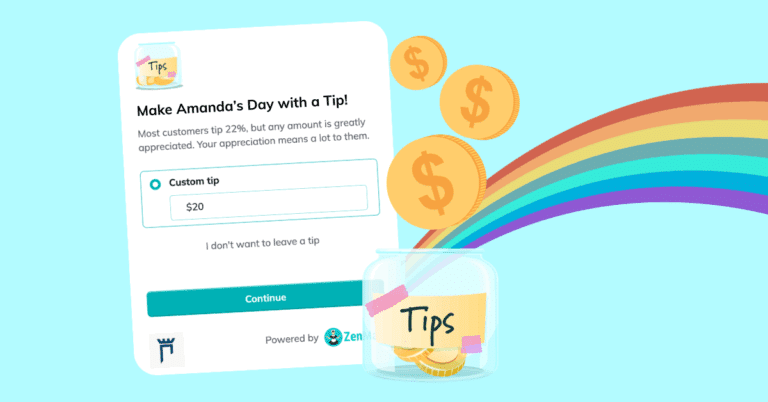Brought to you by expert maid service owners
Your team just finished another perfect cleaning. (Yay!) The client’s happy. (Double yay!) But will they remember to tip?
Now they don’t have to worry about it. And neither do you, because of our latest feature: ZenMaid’s Tip Request. Our new and improved Tip Request makes it ridiculously easy for clients to show appreciation for your cleaners — automatically or manually, via email or text.
Table of contents
What are ZenMaid Tip Requests?
The Tip Request in ZenMaid allows customers to tip cleaners automatically or manually via email or SMS. It includes configuration options, onboarding updates, and integrates directly with your payment processors to make tipping as simple as possible for your clients.
Why did we create this feature? Cleaning business owners told us their clients often wanted to tip but would forget, or didn’t have cash on hand. Meanwhile, cleaners were missing out on well-deserved appreciation for their hard work. We listened and built a solution that benefits everyone.
TLDR: We want to make it easier for you and your clients to reward great work.
How it Works
Setting Up Tip Requests in ZenMaid
Getting started is simple:
- Head over to Settings > Client Billing > Tip Requests in ZenMaid.
- Turn on the “Enable Tips Request” toggle to activate the tip feature for your cleaning business.
- Configure how you collect tips automatically:
- Click “Edit” next to SMS or Email to customize automatic requests (both are disabled by default)
- Turn on “During invoice payment” to add tip prompts when clients pay invoices online
- Set up notifications and thank-you messages (optional):
- Enable cleaner notifications via SMS or push when tips are received
- Configure automatic thank-you messages sent 3 hours after a tip is received
- Add tip payment links to communications manually by using the wildcard {{appointment.tip_payment_url}} in any SMS or email template.
- ZenMaid automatically handles the rest based on your configuration settings.
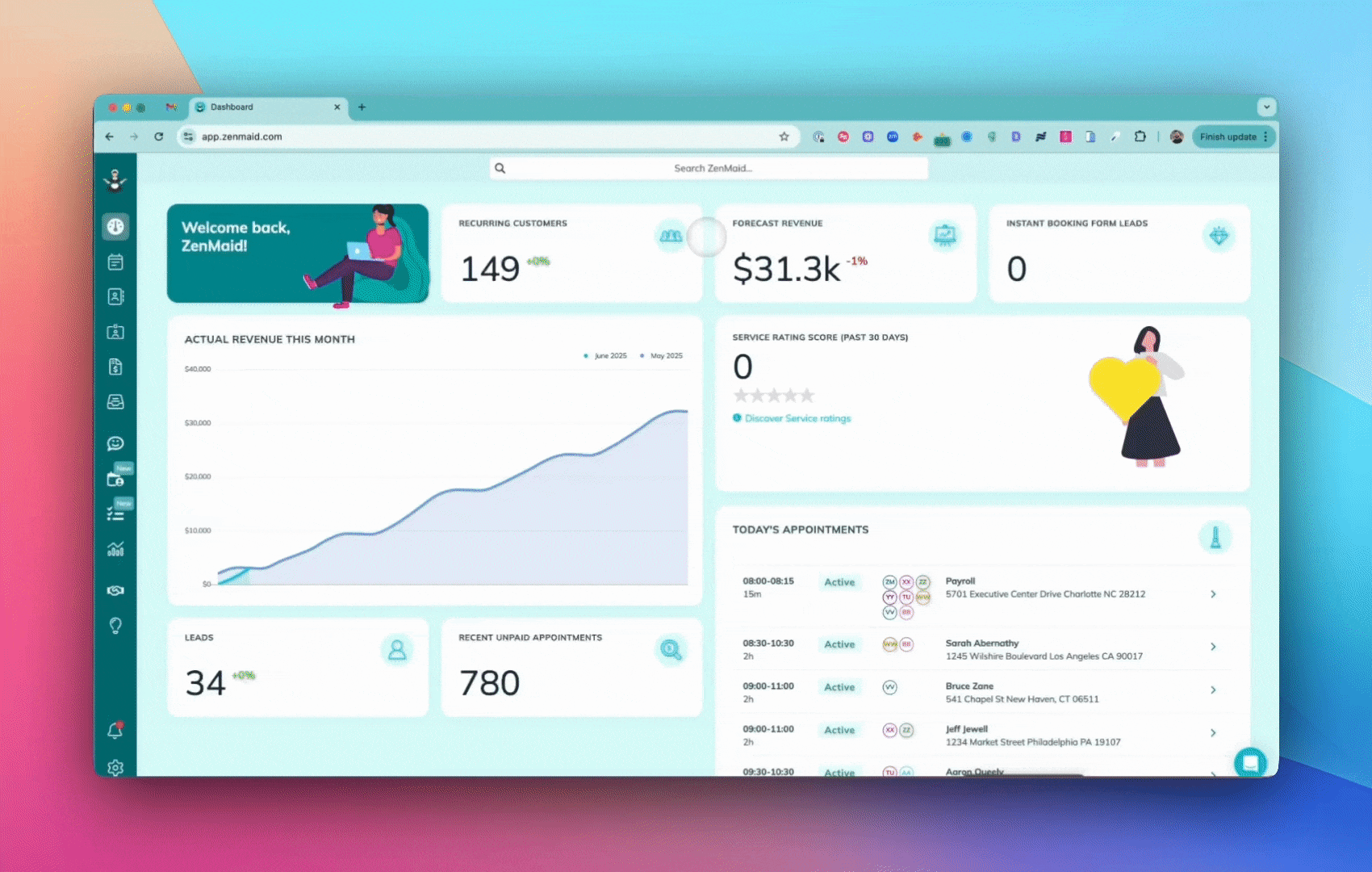
How to Use ZenMaid Tip Requests in Your Cleaning Business
Let’s talk about what this looks like in your day-to-day operations.
First, picture a typical scenario without the Tip Request feature:
- Your cleaner finishes a job perfectly
- The client is happy but forgets to tip (because… life is busy!)
- You have to follow up manually if you even remember
- Your cleaner misses out on deserved appreciation
- The cycle continues
Now, here’s how it works with the new Tip Request feature:
- Your cleaner finishes a job perfectly
- ZenMaid automatically sends a tip request to the client
- The client can easily add a tip with just a few taps (hooray!)
- Your cleaner gets notified of the appreciation
- It’s a win-win-win
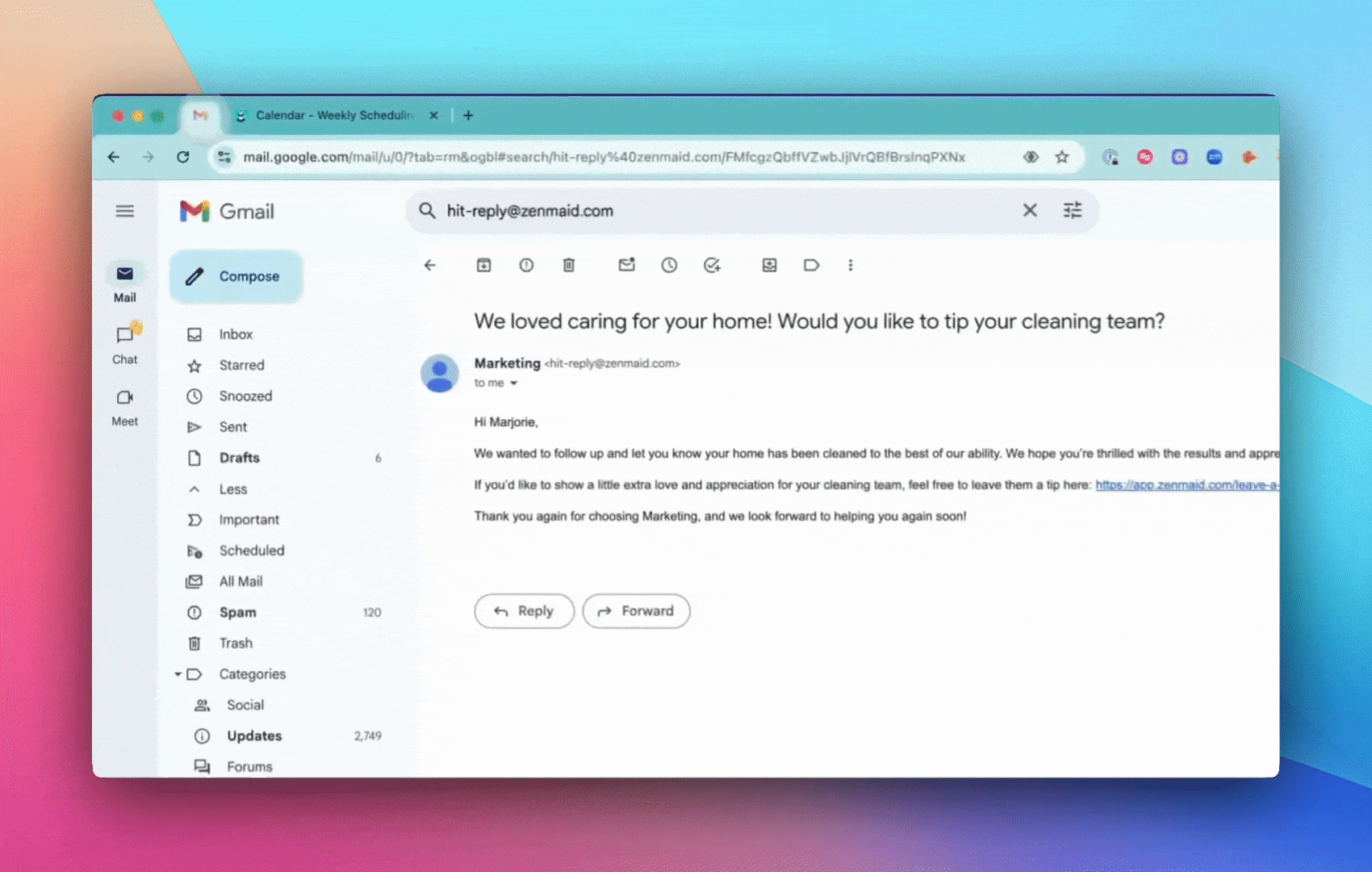
This streamlined process helps in several key ways:
Handling post-appointment appreciation
When your team does exceptional work, clients want to show appreciation. With Tip Request, they can do so immediately while the great service is fresh in their mind.
Managing client expectations
Setting up automatic tip requests creates a professional expectation that tipping is welcomed and appreciated, without you having to bring it up directly.
Respecting cleaner efforts
When your cleaners go above and beyond, the Tip Request feature ensures their extra effort doesn’t go unnoticed. Tips appear in the appointment billing section and can be included in payroll exports for easy tracking.
Using the Tips Request Feature Manually
You can also send tip requests and manage tips directly from any appointment:
- Go to any scheduled or completed appointment
- Scroll to the Billing section where you’ll see a new “Tips collected” row
- Click on the tip collection feature to:
- Manually send a tip request via email or SMS
- Edit tip amounts (for example, if a customer paid a tip in cash)
- View the “Total including tip” which combines service price and tip amount
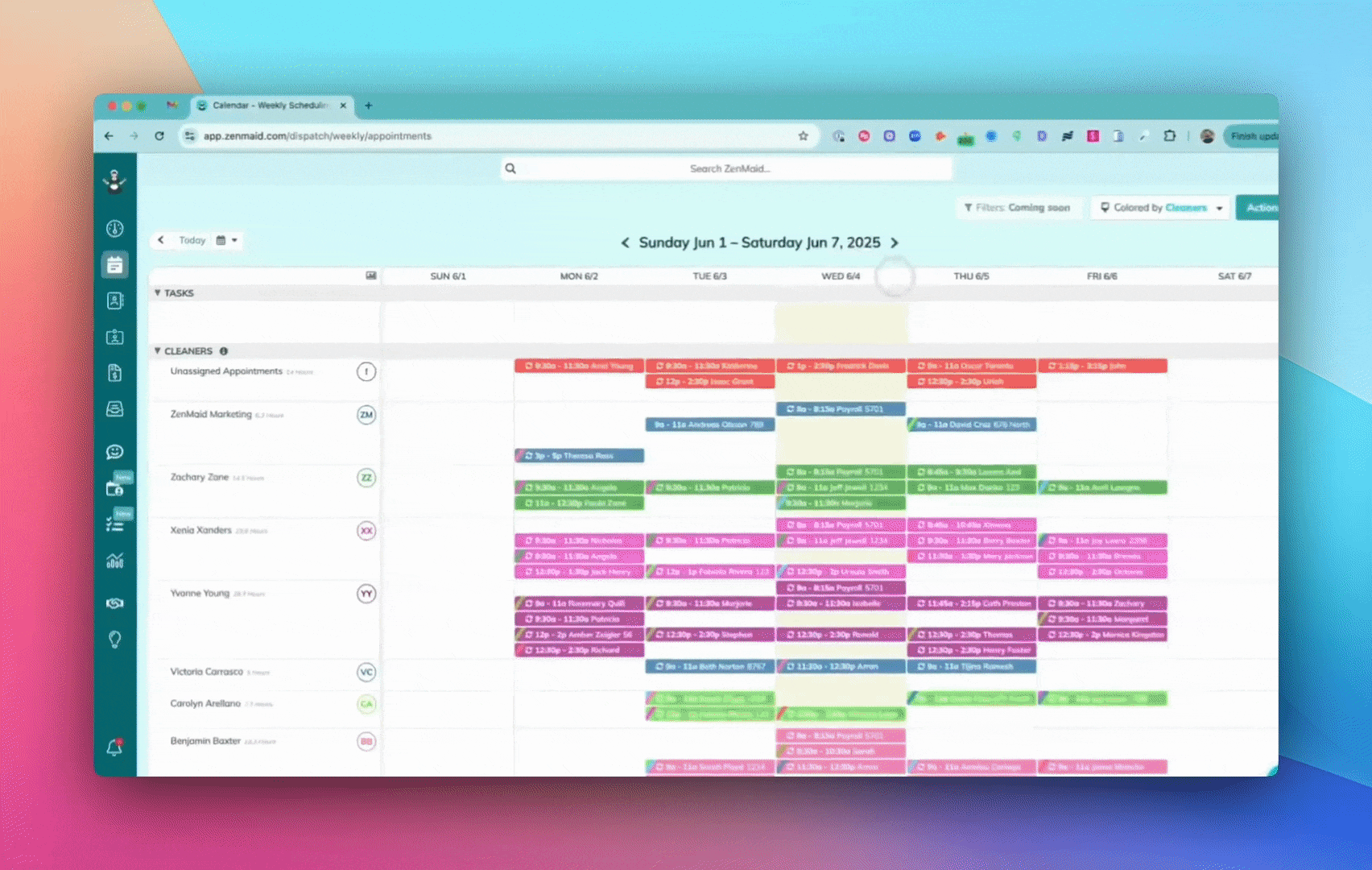
When sending manual tip requests, ZenMaid automatically populates the customer’s contact information and includes a payment link. You can customize the subject line and message to match your tone.
Start Collecting Tips Today
The Tip Request feature is available now to all ZenMaid users with Stripe or Square payment processing.
Requirements:
- Stripe or Square integration is required
- Without a payment processor, you’ll be prompted to connect one before enabling tip requests
- At least one email address or phone number must be on file to send tip requests
To start using Tip Requests:
- Go to Settings > Client Billing > Tip Requests in ZenMaid
- Enable the global toggle and configure your preferences
- ZenMaid automatically handles tip requests based on your settings
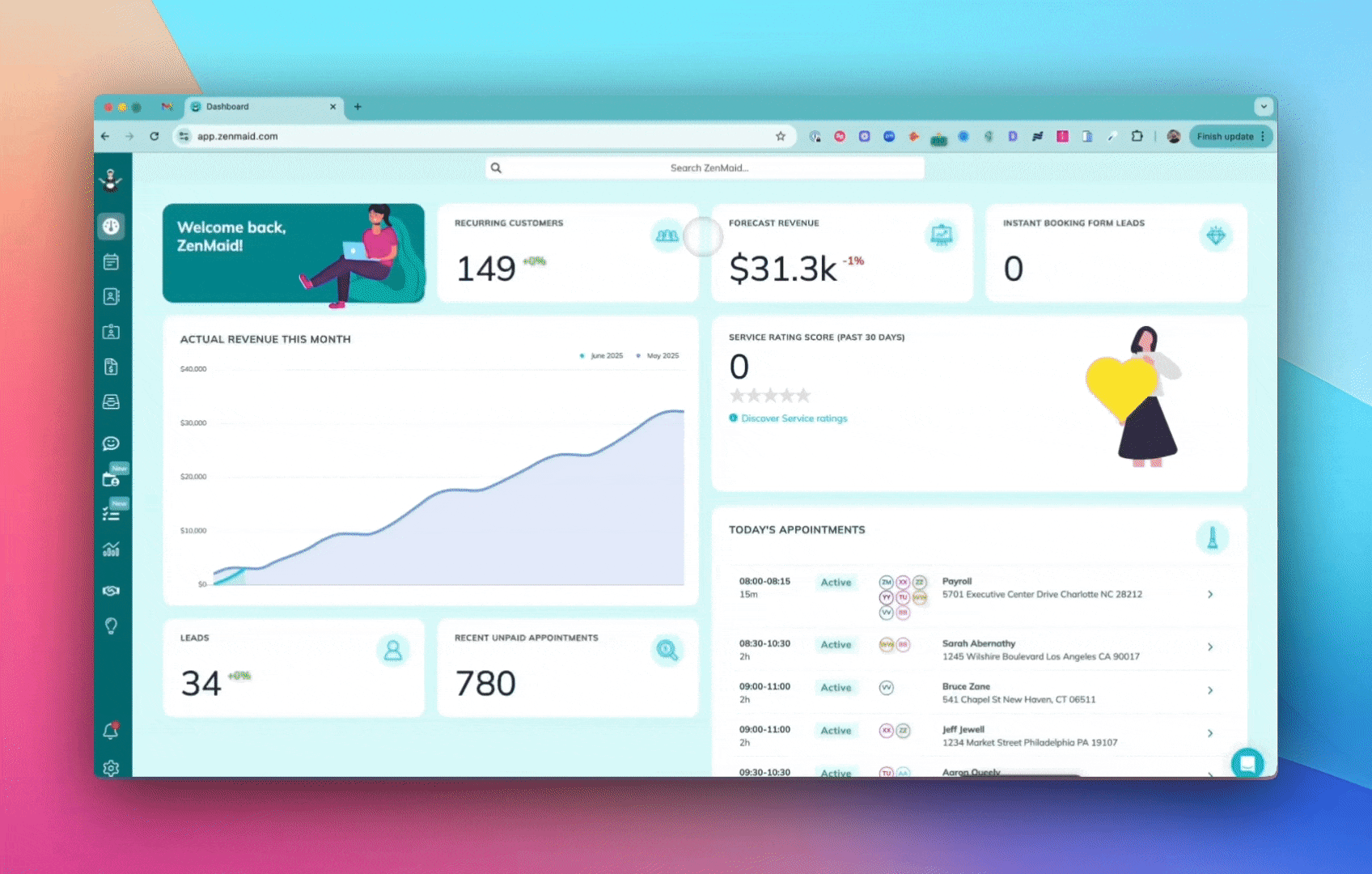
We’re Here to Help
Have questions about implementing ZenMaid’s Tip Request feature in your cleaning business? Our support team is ready to help at support@zenmaid.com.
Not a ZenMaid customer yet? Start your 14-day free trial today and experience how much easier client management can be when you have the right tools.
Happy cleaning!
QUICK TIP FROM THE AUTHOR
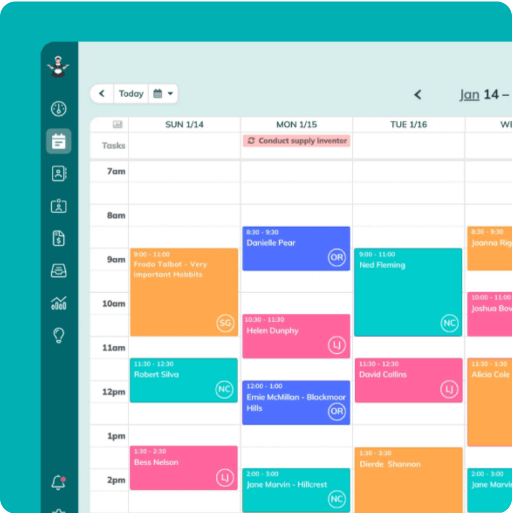
Simplify and enjoy your scheduling with a scheduling software made for maid services
- Have a beautiful calendar that's full but never stressful.
- Make your cleaners happy and provide all the information they need at their fingertips.
- Convert more website visitors into leads and get new cleanings in your inbox with high-converting booking forms.
- Become part of a community of 8000+ cheering maid service owners just like you.
Start your FREE ZenMaid trial today and discover the freedom and clarity that ZenMaid can bring to your maid service! Start your FREE trial today
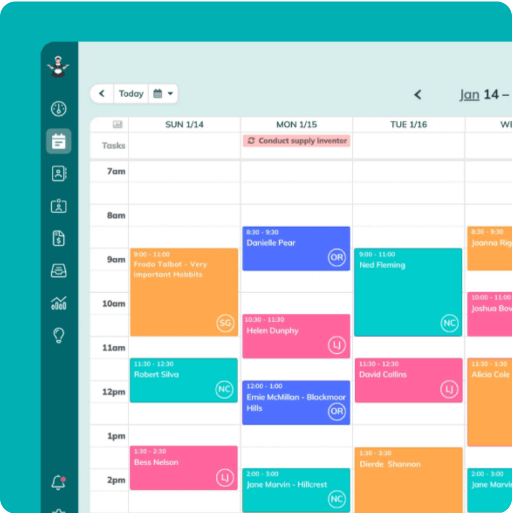

 Frustrated with your scheduling? Try the easiest-to-use calendar app, made by and for maid service owners.
Frustrated with your scheduling? Try the easiest-to-use calendar app, made by and for maid service owners.