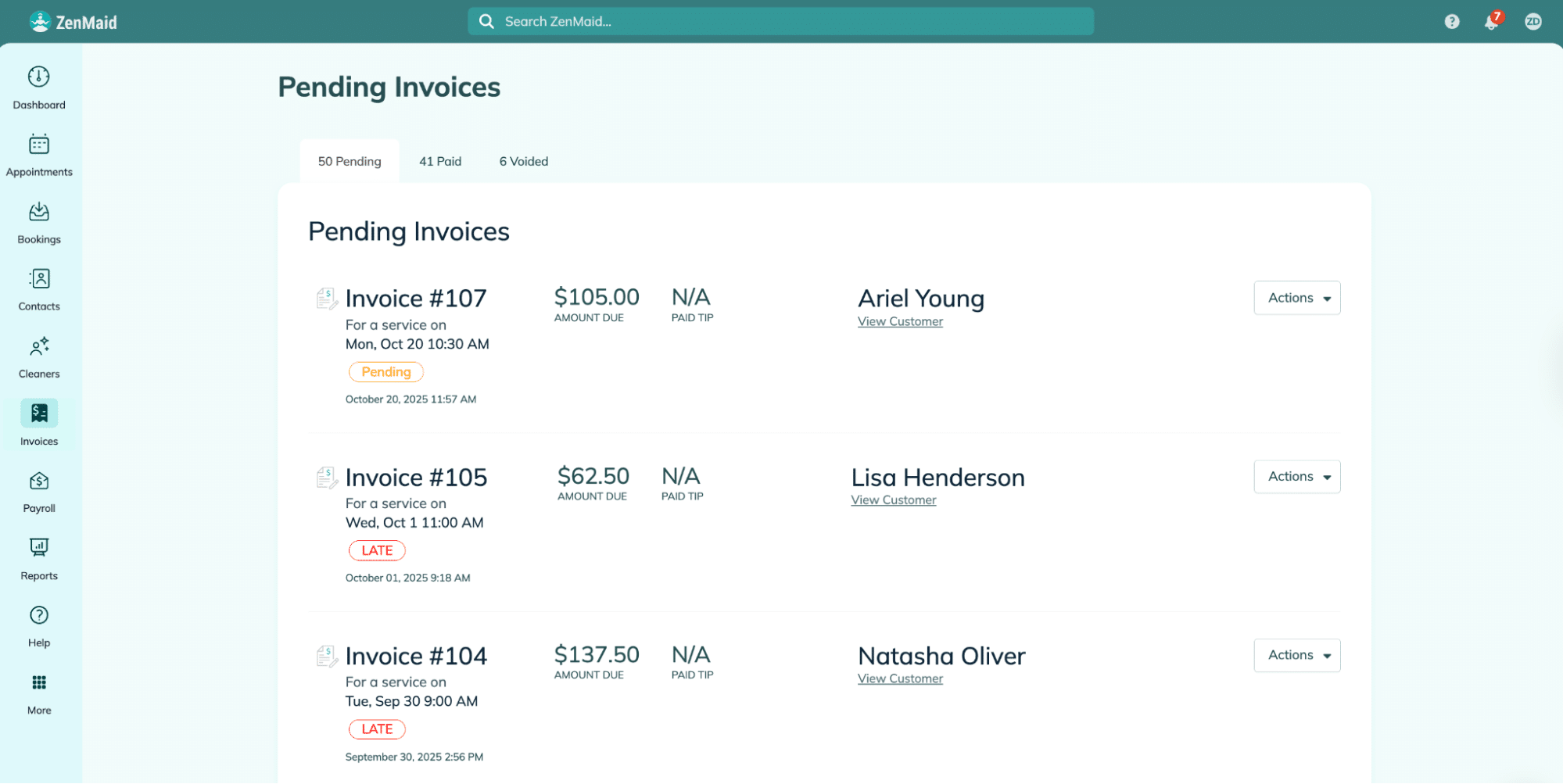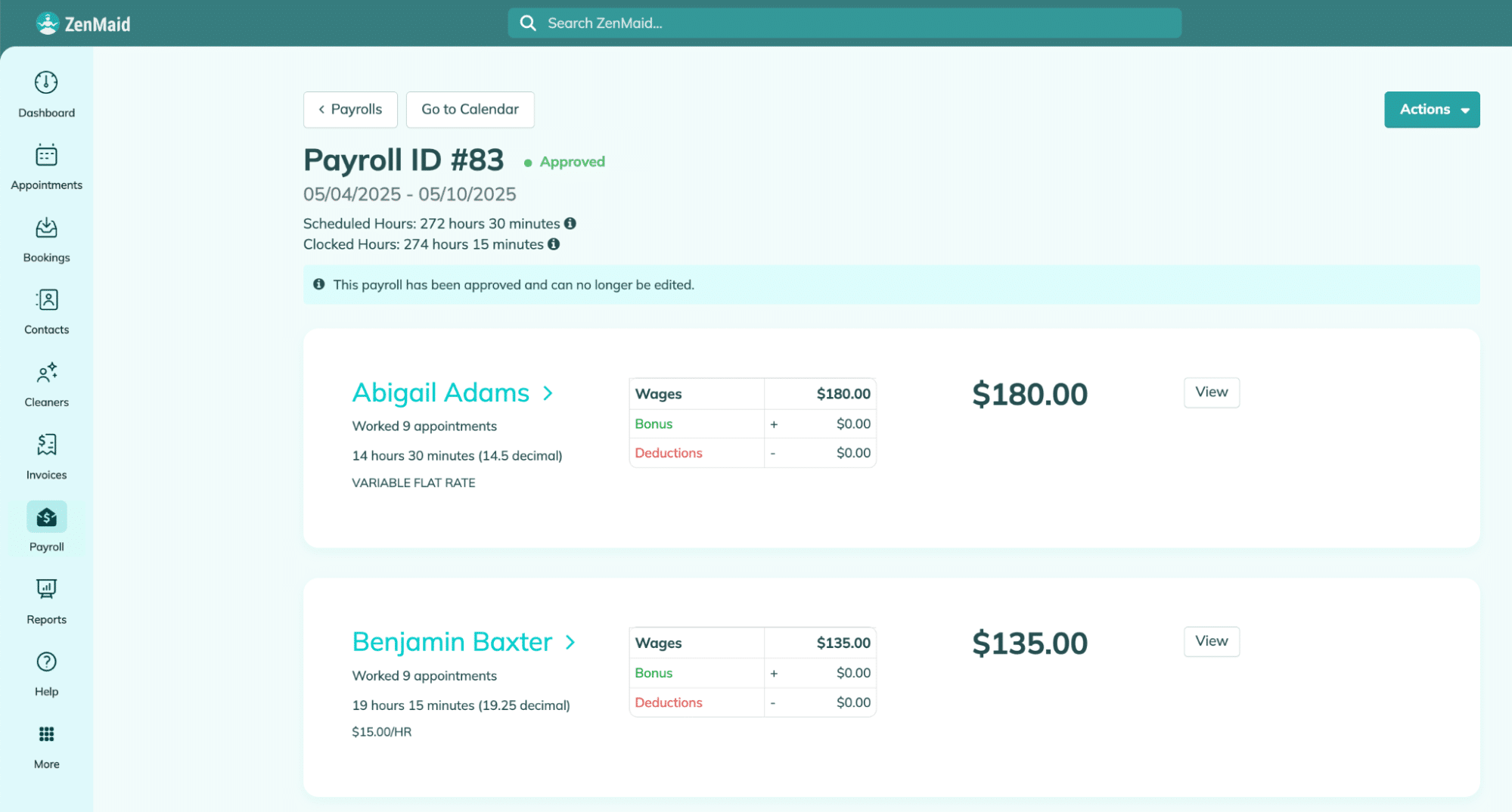QUICK TIP FROM THE AUTHOR
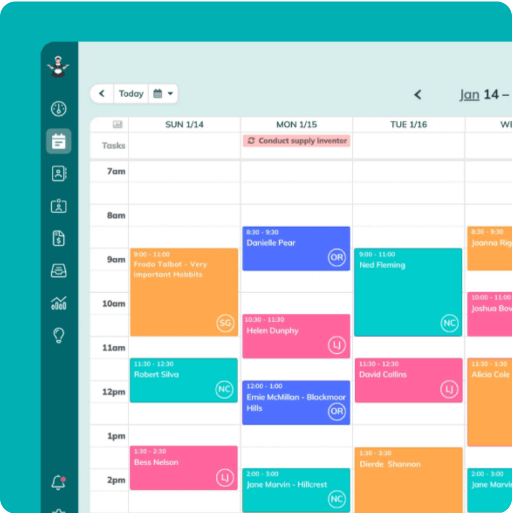
Simplify and enjoy your scheduling with a scheduling software made for maid services
- Have a beautiful calendar that's full but never stressful.
- Make your cleaners happy and provide all the information they need at their fingertips.
- Convert more website visitors into leads and get new cleanings in your inbox with high-converting booking forms.
- Become part of a community of 8000+ cheering maid service owners just like you.
Start your FREE ZenMaid trial today and discover the freedom and clarity that ZenMaid can bring to your maid service! Start your FREE trial today
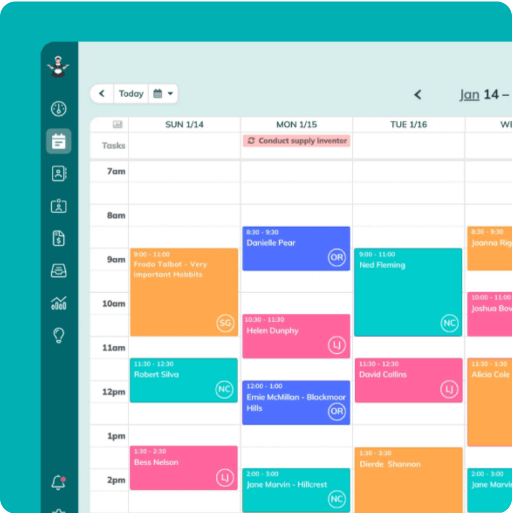
If you had told me when I opened my cleaning business at age 22 that by 29, my business would be making $1.4 million in annual revenue, I would have never believed it.
But, it’s true — my business made $57k in revenue its first year, $300k+ the second, and over $1 million per year ever since. How? Having the right software and systems in place.
Now, I talk to multiple cleaning business owners every week and help them through their business obstacles, and the #1 reason people aren’t reaching their full revenue potential? Software. The right cleaning business (or maid service, in colloquial terms) software simplifies the entire process of scheduling, client communication, training, payroll, and day-to-day operations — all so you don’t have to worry about it.
As a 6+ year industry veteran, I’ve compiled a list of the most commonly used (and recommended) cleaning business software so you can get the full picture and pick the one that’s right for your business.
Table of contents
What “Cleaning Business Software” Really Means
I own Serene Clean, a residential and commercial cleaning business that operates in Wisconsin. After about four years in the business, I became a remote owner and now run my business completely remotely.
The only way that this was possible was by having the right software.
Cleaning business software is specialized and helps cleaning company owners manage every moving part of their operations — from scheduling and dispatching to customer communication, invoicing, payroll, and reporting.
Here’s what cleaning business software typically handles:
- Scheduling and dispatching: Assigning jobs, managing recurring clients, and handling last-minute changes
- Team management: Tracking hours, routes, attendance, emergencies, check-ins, issues, and more (note that this is really important as your business grows and you add more employees)
- Customer management: Storing client information, job histories, preferences, and notes
- Invoicing and payments: Generating invoices automatically and paying cleaners however you want, i.e., hourly, flat-rate, or variable-rate
- Reminders and communication: Sending confirmations to clients or SMS and email appointment reminders
- Reporting: Seeing your numbers clearly via revenue, job frequency, cancellations, and performance
Most cleaning business owners start by patching together multiple tools like Outlook Calendar, Google, or paper (gasp). I’ve been there, and the best decision I made was to have dedicated software for my cleaning company.
Why You Need Cleaning Business Software
My biggest piece of advice — and one that I tell all the business owners I talk to — is to use software specific to the cleaning industry. There are generic field-service solutions, but they aren’t built for the way cleaning businesses actually operate.
Even though they might be used more overall by other businesses, they don’t handle recurring jobs, multi-team scheduling, checklist tracking, or last-minute client changes the way you need them to. Cleaning-specific software is designed around how cleaners work in the real world and is built for these specific use cases.
The Top 6 Cleaning Business Software Platforms (and How They Compare)
Let’s get into it — here’s my list of best software for cleaning businesses:
ZenMaid — The Best All-In-One Cleaning Business Software in 2025

ZenMaid makes it easy to manage both residential and commercial jobs in one platform, but you can focus on one or the other. Most business owners don’t have time to bounce between different tools and ZenMaid handles everything in one place. ZenMaid also has a mobile app so cleaners can access all of the information they need when they’re out in the field!
Scheduling
Scheduling is one of the most-loved aspects of the ZenMaid platform. Many business owners use a combination of Google Calendar, Outlook Calendar, or pen and paper, but ZenMaid keeps it all in one place. You can color-code, assign teams, and filter as needed to make it easier for you to keep track of your business’ schedule:
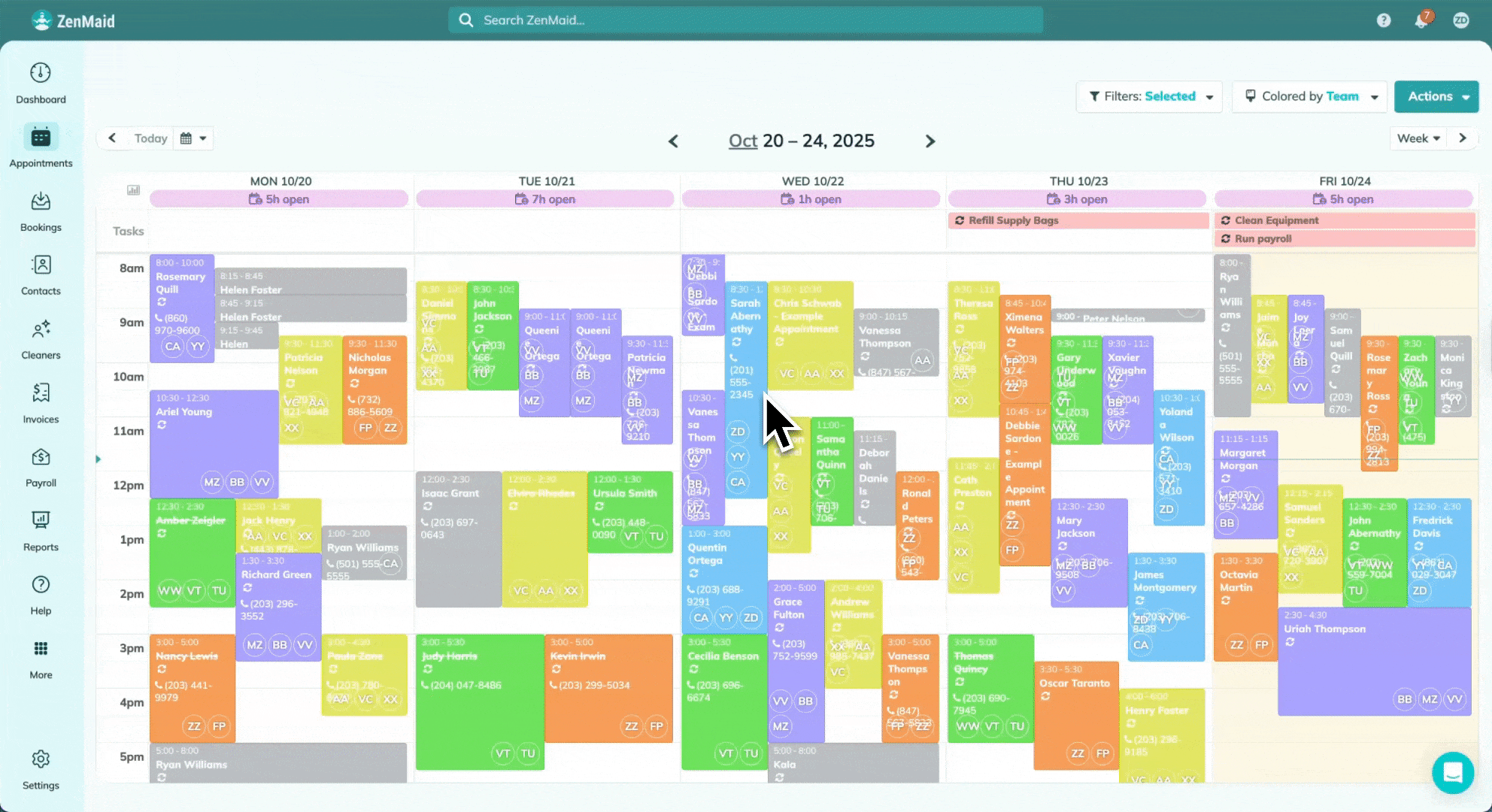
Booking and quoting
ZenMaid also has a booking module that you can embed directly onto your site or send as a link. You can choose to have your pricing on there or not (I personally prefer not to have any pricing on my website). Clients can submit cleaning requests without having to email or call you, and their information gets automatically added into the system:
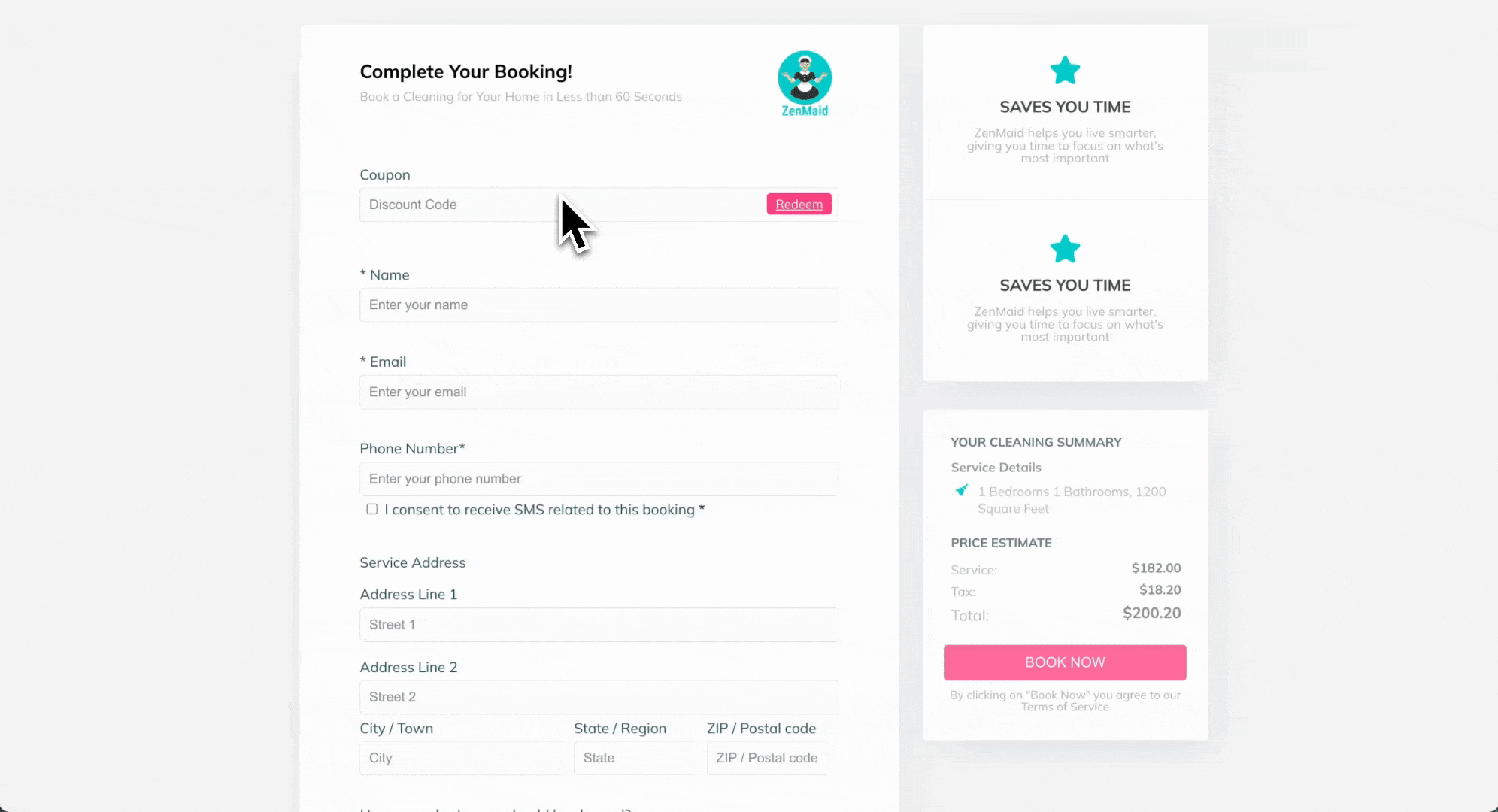
With all the bookings, ZenMaid also keep track of communications. If you’re doing this manually now, you know how easy it is to miss appointment reminders or follow-ups. ZenMaid has automated email and SMS communications to both clients and cleaners.
Invoicing
With ZenMaid, you can also create and manage invoices straight from your ZenMaid calendar. As soon as a job is marked complete, you can generate an invoice. Invoices are created and sent automatically, clients can easily tip by email or text, and payments, tips, and open balances are tracked in one place:
Payroll
If you’ve never owned a business before, let me just tell you that payroll is a nightmare. ZenMaid lets you choose how to pay your employees (including hourly, flat rate, variable rate, etc.) and includes GPS-tracked clock in/out for clear accountability. Payroll reports can be generated in seconds, and PTO and availability are tracked and automatically accounted for during pay cycles:
Notes, checklists, and more
One thing that will make your cleaning business stand out is quality, and it’s impossible to enforce a standard of quality without checklists and notes. ZenMaid built this directly into the platform so your cleaners deliver consistent results on every job, you can track quality in real time, and no one wastes time printing or losing paperwork. Notes are available for cleaners during each clean for easy reference.
Safety & SOS Alert
Finally, ZenMaid has an SOS feature to keep cleaners safe. In this business, we sometimes encounter uncomfortable situations. Cleaners — especially women — can be put in uncomfortable situations when cleaning alone in clients’ homes, and ZenMaid’s SOS Alert is a silent, one-tap system that lets your cleaners discreetly alert your office when they need your help:
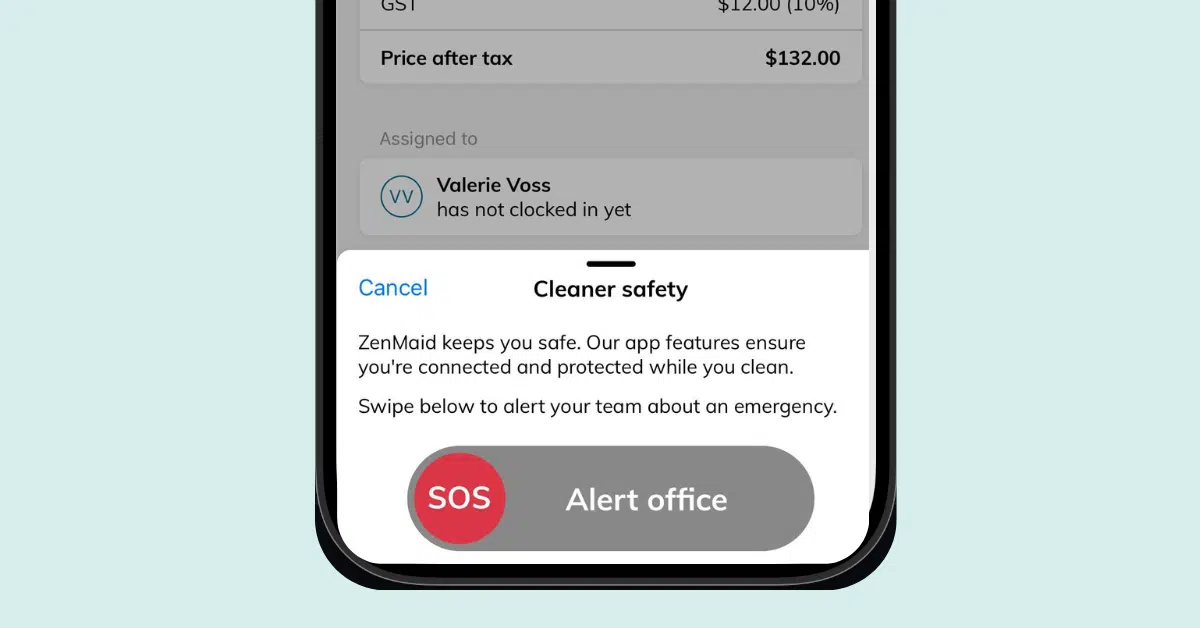
Jobber — Best for General Field Service Businesses

Jobber is one of the best softwares for general field service businesses, and for good reason. It offers powerful scheduling, quoting, invoicing, and customer-communication tools that work well for service-based companies like landscapers, HVAC techs, or pest-control teams.
Jobber’s strength lies in its general field-service flexibility. If you’re running multiple types of service crews (say, cleaning and maintenance), it can be a decent fit. But, while it’s very notable in the services industries, Jobber isn’t designed specifically for cleaning businesses. It can handle one-off and recurring jobs, but it lacks cleaning-specific functions like customizable cleaning checklists, cleaner notes, or pay-by-clean calculations:
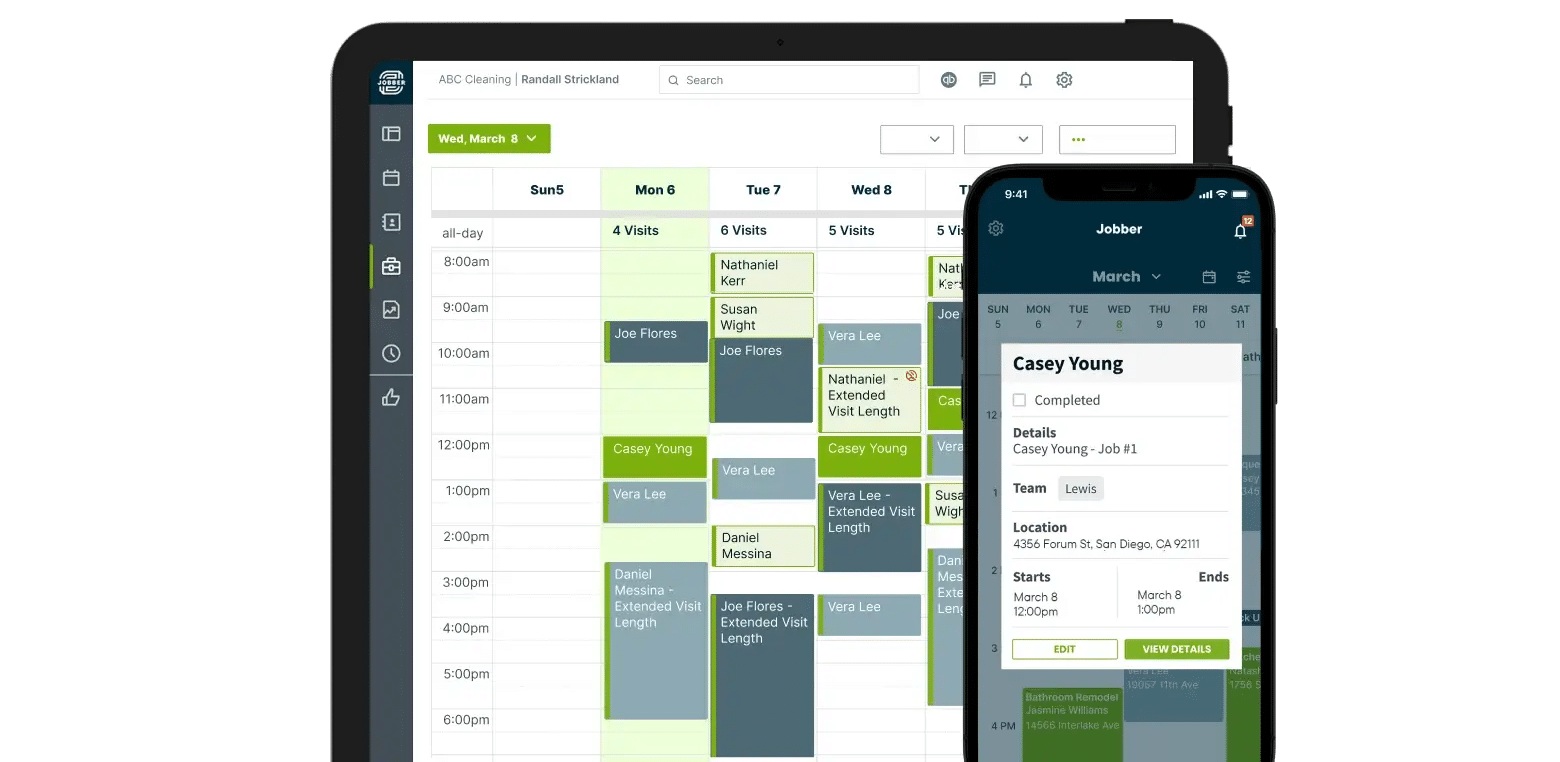
Many cleaning businesses use Jobber for its popularity and overall features, but still end up needing manual workarounds to match their specific needs. If you’re just starting out and are willing to invest time in finding these workarounds, Jobber might be a good fit for you!
BookingKoala — Best for Marketing and Client Self-Service Tools

BookingKoala is a popular platform among newer cleaning businesses because it offers built-in tools for client booking and marketing. You can create a branded booking page, let customers schedule online, and manage coupons, and create referral programs — all of which make it easy to capture new clients fast:
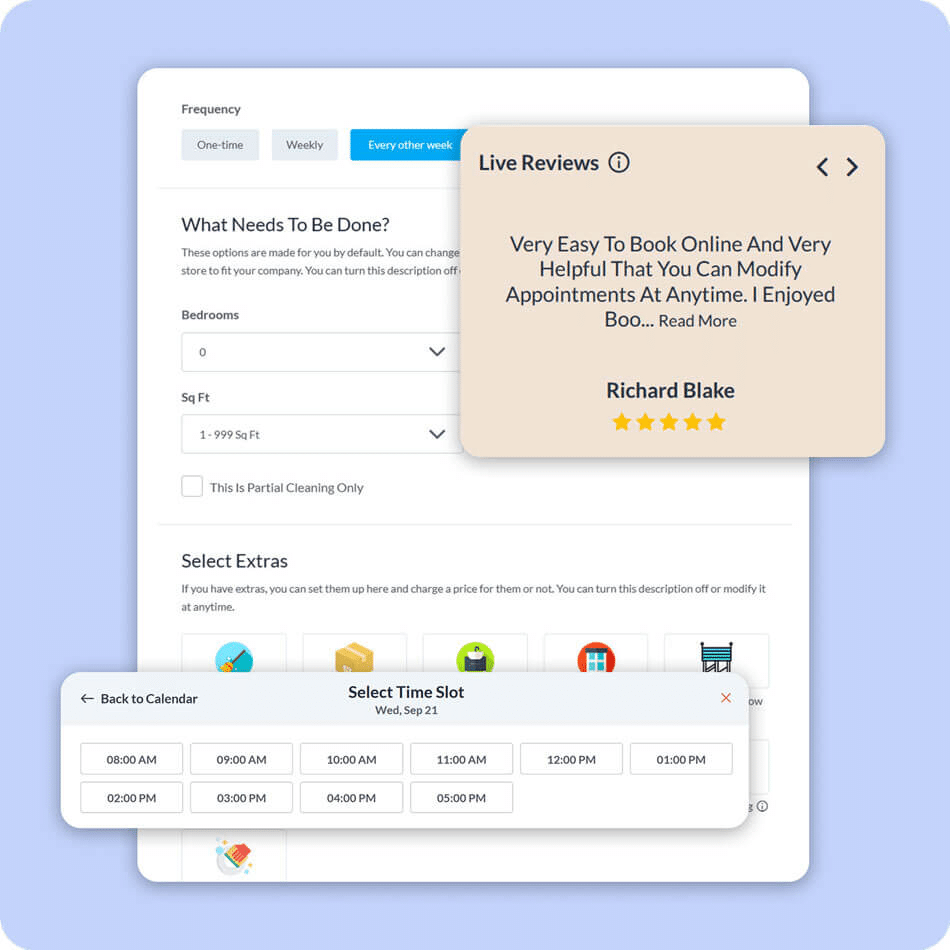
Where BookingKoala really shines is front-end presentation. It’s highly customizable for your website and helps automate lead capture. If you’re just starting out or want something that looks polished to clients, it’s a solid choice.
Additionally, BookingKoala is not industry-specific — It’s built for every kind of service business, including lawn care, massage therapists, cleaning services, and more. With that comes a steep price of $197/month plan, which is pricey for new businesses. However, if your main focus is marketing and online booking, BookingKoala is worth a look.
Housecall Pro — Best for Mixed Service Businesses Needing Advanced Integrations

Housecall Pro is another well-known platform designed for all kinds of service professionals. It’s strong on automation — with built-in tools for scheduling, invoicing, estimates, and payment processing.
The platform shines when you want advanced integrations. You can connect Housecall Pro to QuickBooks, Google Calendar, and various marketing tools, which makes it appealing for owners who like flexibility and running multiple service types under one company:
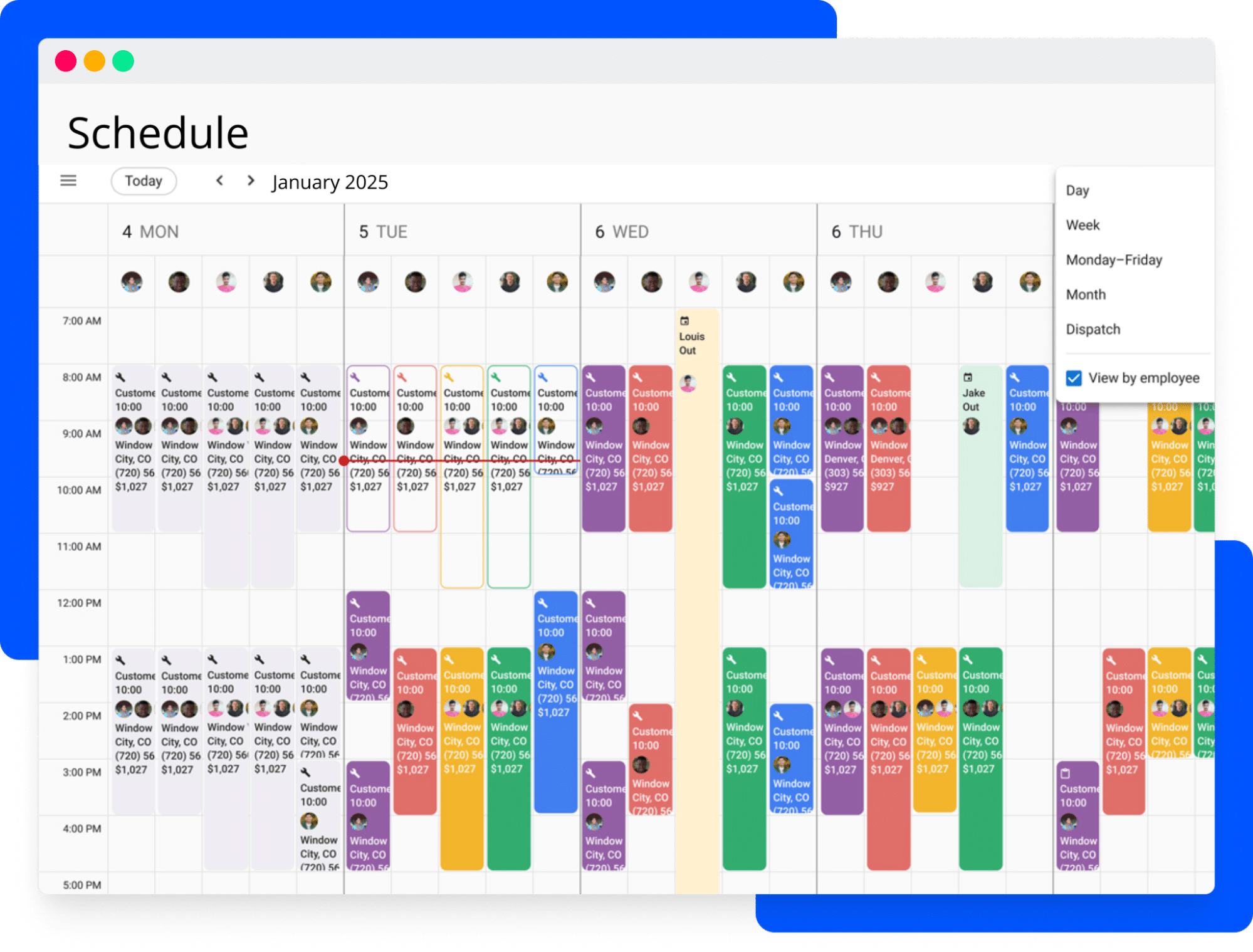
Housecall Pro is broad and powerful, as it serves multiple industries and trades like electricians, plumbers, and HVAC techs. If you have a hybrid service company or want a strong ecosystem of add-ons, Housecall Pro is worth a look.
Connecteam — Best for Employee Management and Team Communication

Connecteam is an all-in-one employee management and team communication platform used across many industries. It’s great at internal communication, time tracking, and task management — particularly if you have a large workforce:
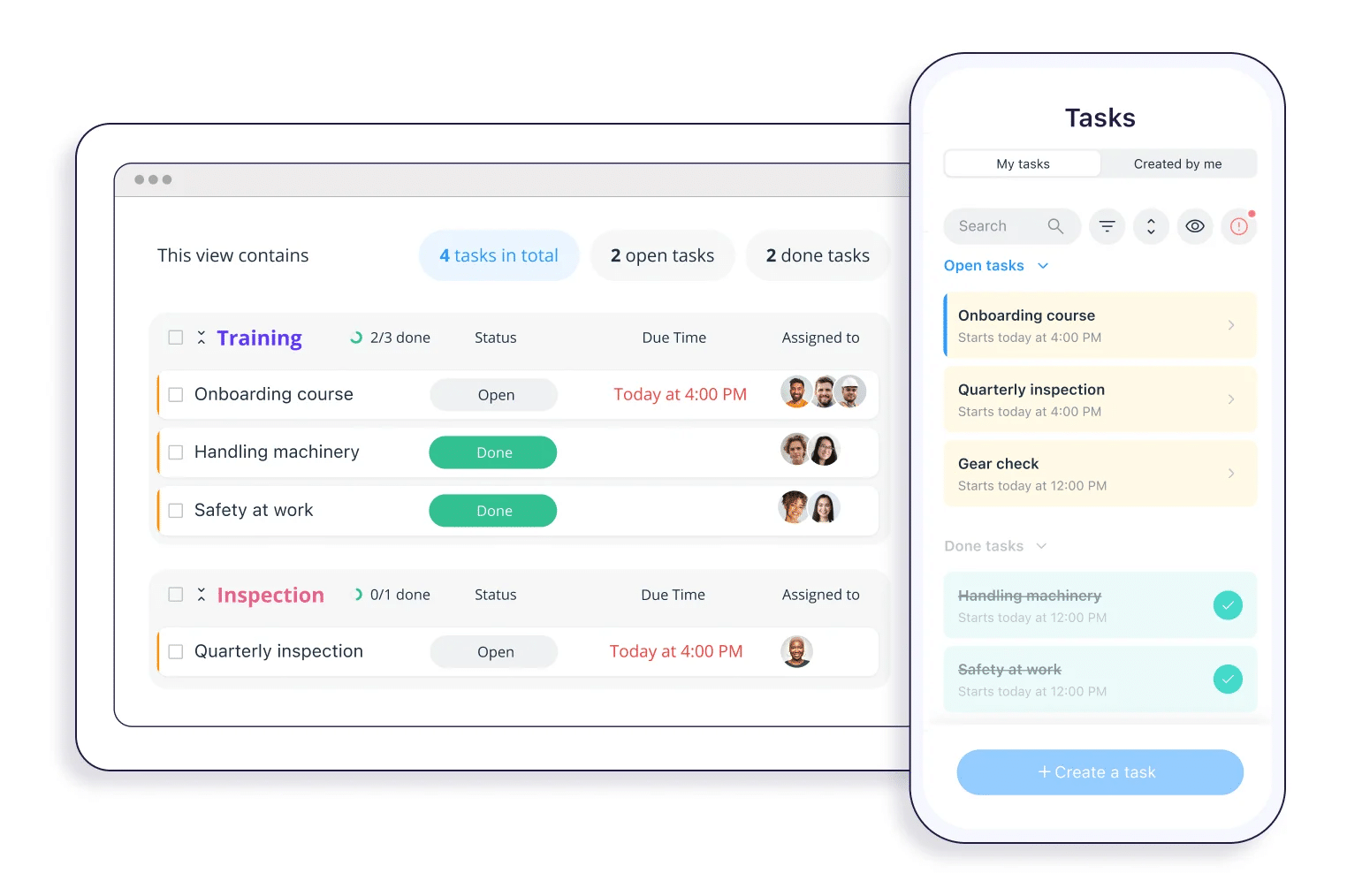
Many cleaning companies use Connecteam to manage their staff schedules, track hours, or communicate updates. The mobile app is polished, and the ability to send announcements or collect feedback from team members is genuinely helpful for service businesses across the board:
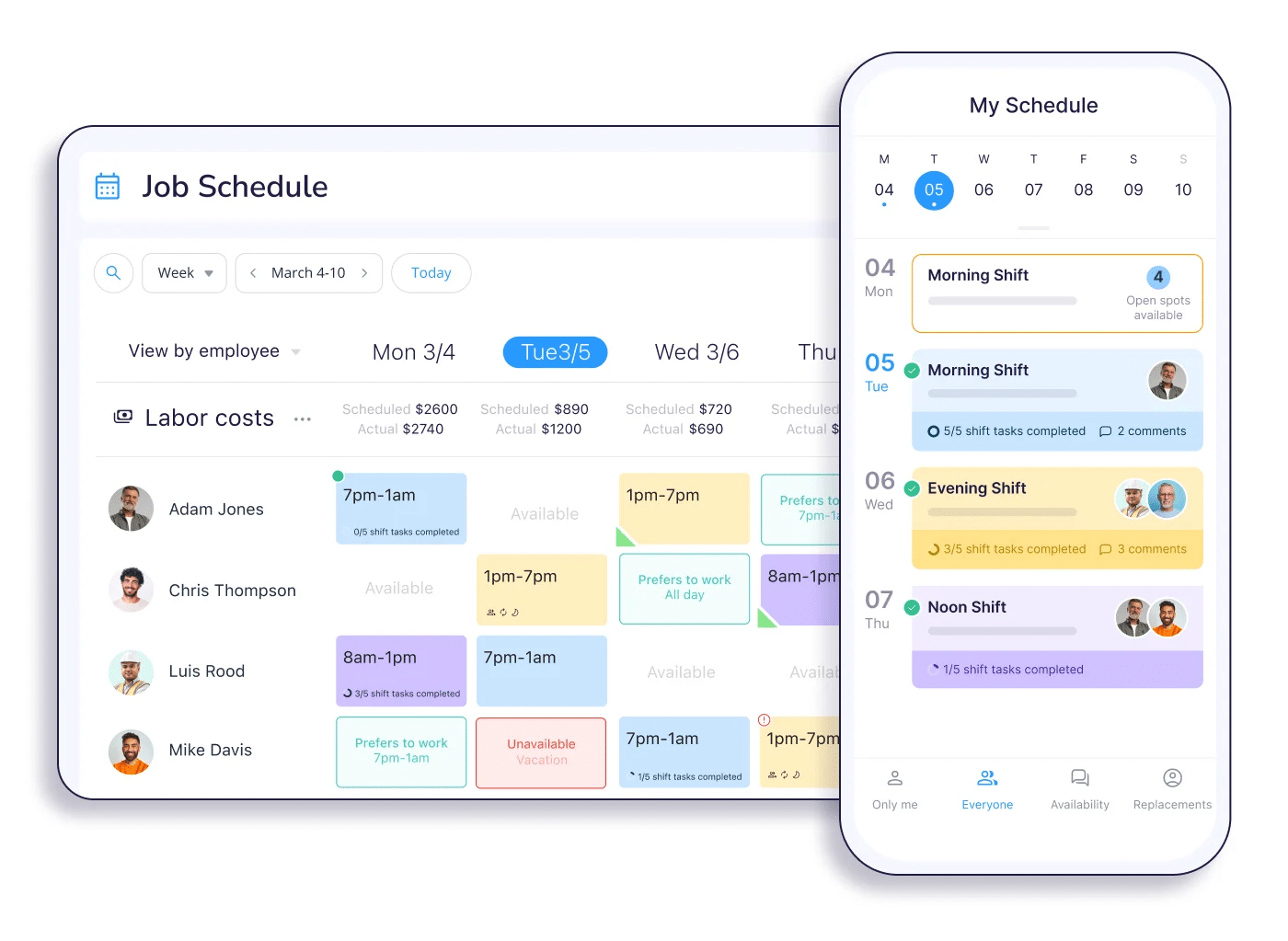
Connecteam’s focus is workforce management, so you will need separate tools for quoting, booking, invoicing, and customer communication. It helps you run your team, but you will need to pair it with other solutions to get a full software suite.
If your biggest bottleneck is managing staff communication or time tracking, Connecteam is a very solid option.
Swept — Best for Commercial Cleaning Teams Focused on Quality Control

Swept was built specifically for commercial cleaning companies. It includes robust inspection checklists, supply tracking, and cleaner-to-supervisor communication features that help maintain quality standards across large sites.
Where Swept stands out is quality assurance. You can create custom inspection forms, monitor supply usage, and log issues in real time. If you’re managing large janitorial contracts or multi-site commercial clients, those features can be invaluable.
Swept focuses heavily on the operations and quality-control side and less on the client-facing business side, so you will need other solutions for booking, invoicing, and customer-relationship management.
If your cleaning business is purely commercial and you’re mainly concerned with tracking quality and supplies, Swept’s a great niche solution.
Cleaning Business Software — Comparison Table
| Software | Best For | Cleaning- Specific? |
Strengths | Limitations |
| ZenMaid | Residential + commercial cleaning businesses | ✅ Yes | All-in-one system: scheduling, invoicing, communication, payroll, and mobile app built for cleaners | Ideal for cleaning businesses only — not meant for other service trades |
| Jobber | General field-service pros (landscaping, HVAC, etc.) | ❌ No | Broad functionality, polished user experience | Not built for cleaning workflows — limited support for recurring jobs or cleaner-specific pay structures |
| BookingKoala | Small cleaning businesses focused on marketing + online booking | ⚠️ Partial | Great client-facing tools: booking pages, coupons, referral tracking | Weaker on backend management — limited team communication, payroll, or reporting features |
| Housecall Pro | Multi-service businesses needing integrations | ❌ No | Automation + third-party integrations (Stripe, GCal) | Designed for general service industries — cleaning workflows need customization |
| Connecteam | Large teams needing communication + time tracking | ⚠️ Partial | Excellent for team management and employee communication | Lacks client booking, invoicing, and job-tracking features |
| Swept | Commercial cleaning + janitorial quality control | ✅ Yes (commercial-only) | Quality inspections, supply tracking, supervisor check-ins | Focused on commercial QA — doesn’t handle booking, invoicing, or CRM for residential growth |
6 Vital Features Every Cleaning Business Software Must Have
Now that you know my top choice — as well as what other software alternatives offer and are great for — I’ll explain the features and criteria that are most important to me, especially as I scaled my business from 1 person (just me) to a team of almost 30 people.
1. Scheduling & Dispatching
In my experience, scheduling chaos is the #1 growth killer. Good software lets you drag-and-drop jobs, manage recurring cleans, handle last-minute changes, and color-code teams so everyone stays on track.
🚩 Red flag: You’re still juggling Google Calendar and texts — meaning you’re losing hours every week fixing mistakes (seriously, stop that!)
2. Customer & Job Management
You can’t grow if you can’t track your clients. The right tool stores every detail — job history, preferences, notes — so your team delivers a consistent clean every time.
🚩 Red flag: Client info scattered across spreadsheets or email threads. You’re going to have something fall through the cracks, guaranteed.
3. Invoicing & Payments
Getting paid should be automatic. Great software turns completed jobs into invoices, tracks tips, and sends reminders for late payments.
🚩 Red flag: You’re manually creating invoices or chasing payments.
4. Communication & Crew Management
As my team grew, communication became everything. Good software keeps everyone synced with automated texts and a mobile crew app.
🚩 Red flag: If your cleaners rely on group chats or calls for schedule updates, expect confusion and no-shows. Seriously, it sucks.
5. Cleaning-Specific Compliance & Checklists
When I moved into commercial contracts, built-in checklists and quality-control tools became essential. Commercial pays us good money and won’t hesitate to choose another cleaner if we fall short on quality. Good software lets you standardize every clean and log detailed notes.
🚩 Red flag: Using generic field-service tools that can’t store checklists or inspection data — they’ll slow you down very fast.
How to Pick the Right Software for Your Business
Hopefully this guide gave you more insight into the different options for cleaning business software! The decision comes to you, as the right fit depends entirely on your stage, setup, and goals. Here’s how I recommend evaluating your options before committing to a software:
Start with your business size: Solo or small teams (1–5 people) need basic scheduling and invoicing, while mid-size teams (6–20) need automation, payroll, and communication tools. Larger operations (20+) need advanced reporting, integrations, and GPS-tracked accountability, as there’s no way business owners can keep track of everyone!
Identify your service type: Residential cleaning will need recurring scheduling and automated reminders, especially as the business takes on more homes. Commercial cleaning, on the other hand, will require things like compliance checklists and quality-control tracking
Count your crews: The more teams you have, the more important real-time dispatching and mobile visibility become. If your cleaners still call to confirm jobs, your system will not be scalable
Recurring vs. one-off jobs: Recurring clients require automated scheduling and easy rebooking. One-off or seasonal jobs rely on fast booking and quick invoicing. You’ll need to look for software flexible enough to handle both as your business evolves
Budget and integrations: Don’t just pick the cheapest option! Seriously, you’re paying for the time you’re saving yourself. Integrations with payment platforms like Stripe can have an immediate ROI in hours saved every week
Test before you commit: Always take the free trial or demo. I’ve demo’d so many softwares over the years for different things, and often, the demo speaks for itself. Make sure setup is simple, onboarding is guided, and support actually understands cleaning businesses
Conclusion
My honest recommendation is ZenMaid for cleaning business software, and I haven’t looked since I implemented it in my business back many years ago. I attribute it to the reason I was able to climb to $1+ million in revenue so quickly, and I rely on it to manage my business and all of its cleaners.
Investing in the right software now means fewer headaches and more growth later. Sometimes, it’s worth taking some extra time and spending a little more money for the payoff you will receive.
To try ZenMaid for free for two weeks, visit ➡️ https://get.zenmaid.com/demo
FAQs
What software do cleaning businesses use?
Most cleaning companies use specialized tools like ZenMaid, Jobber, Housecall Pro, or Swept, but ZenMaid is the best platform exclusively for cleaning businesses.
Is scheduling software for cleaning business necessary?
Absolutely. Without dedicated scheduling software, you’ll waste hours managing calendars manually. Tools like ZenMaid automate recurring jobs, dispatch, and reminders so nothing slips through the cracks.
Can general field-service software work instead of cleaning-specific?
Technically yes, but it’s inefficient. Generic tools are built for HVAC, plumbing, and landscaping rather than the recurring jobs, checklists, and cleaner pay structures cleaning companies need. Cleaning-specific software like ZenMaid saves time and eliminates those workarounds.
How much does cleaning business software cost?
Most platforms range from $30–$200 per month, depending on features and team size. Some softwares have free plans with limits on the number of cleanings you can manage per month.


 Frustrated with your scheduling? Try the easiest-to-use calendar app, made by and for maid service owners.
Frustrated with your scheduling? Try the easiest-to-use calendar app, made by and for maid service owners.