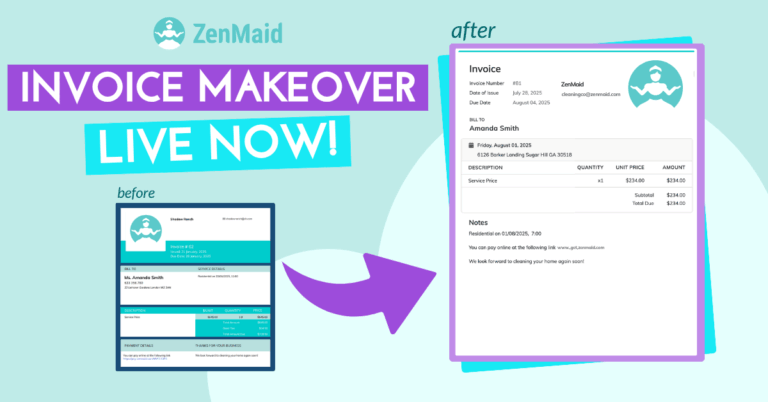Brought to you by expert maid service owners
You’re about to ‘wow’ the socks off of your cleaning clients, because ZenMaid’s invoicing feature just got a complete makeover. (Spoiler: It’s easier to use, nicer to look at, and smarter all around.) Let’s take a look at what’s new.
TLDR;
The updated invoicing system lets you break down services, customize your invoice layout, and preview everything before it goes out, making it even easier to stay organized and get paid on time.
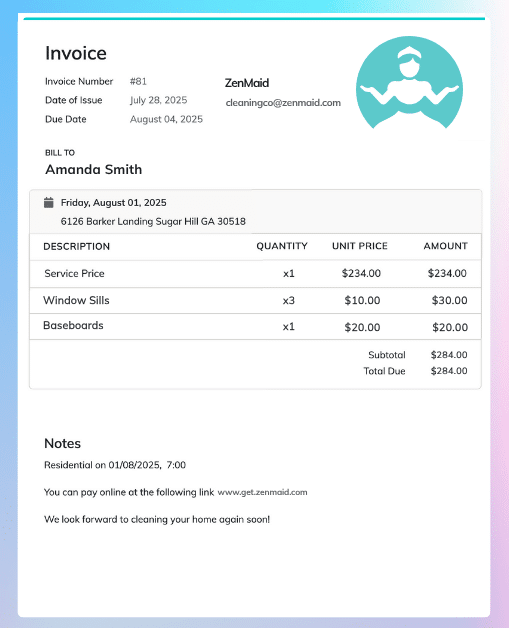
Table of contents
We made this feature to help you:
- Give clients clarity.
Add itemized service breakdowns like “deep clean,” “windows,” or “oven” to show exactly what’s included. - Look more professional.
Add your logo, update your colors, and edit headers, footers, and invoice labels to match your brand. - Make fewer mistakes.
Preview invoices, emails, and SMS messages before they are sent so you and your clients always know what’s being sent. - Move faster.
Set your defaults once (like payment terms and due dates), then send polished, branded invoices in seconds. - Personalize your communication.
Edit invoice emails for each client or job — whether it’s a quick reminder or a past-due notice.
How to Access ZenMaid’s Invoicing
To start using the new invoicing system, go to the Invoicing Settings page in your ZenMaid account.
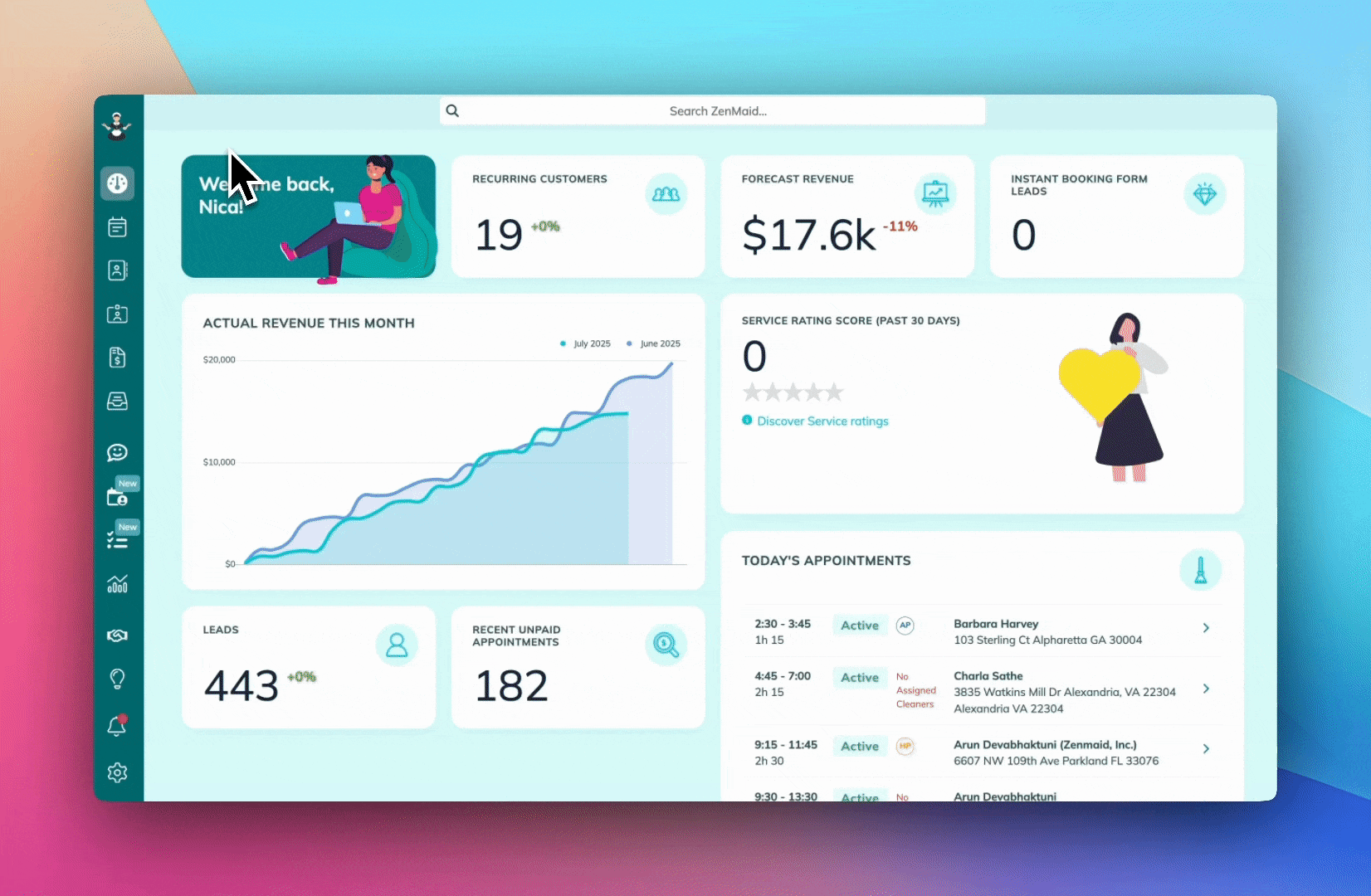
We’ll update this section soon with detailed steps and screenshots from our Help Center.
What’s Next?
We’re rolling out even more updates soon to improve how you manage billing, payments, and client communication.
Have questions or feedback about the new invoicing? Our team is ready to help at support@zenmaid.com.
QUICK TIP FROM THE AUTHOR
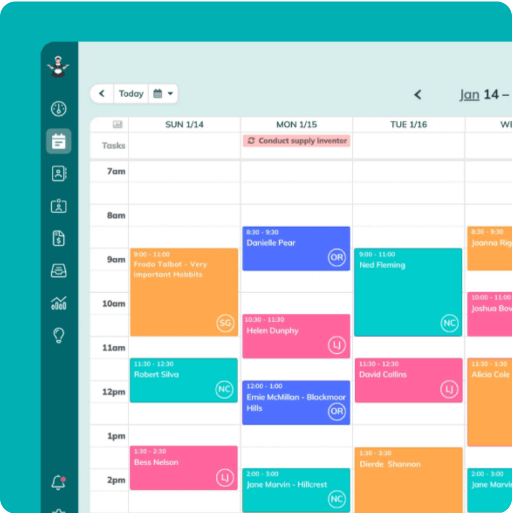
Simplify and enjoy your scheduling with a scheduling software made for maid services
- Have a beautiful calendar that's full but never stressful.
- Make your cleaners happy and provide all the information they need at their fingertips.
- Convert more website visitors into leads and get new cleanings in your inbox with high-converting booking forms.
- Become part of a community of 8000+ cheering maid service owners just like you.
Start your FREE ZenMaid trial today and discover the freedom and clarity that ZenMaid can bring to your maid service! Start your FREE trial today
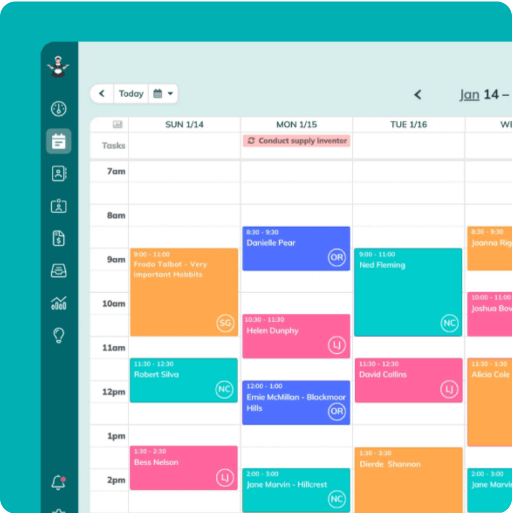

 Frustrated with your scheduling? Try the easiest-to-use calendar app, made by and for maid service owners.
Frustrated with your scheduling? Try the easiest-to-use calendar app, made by and for maid service owners.