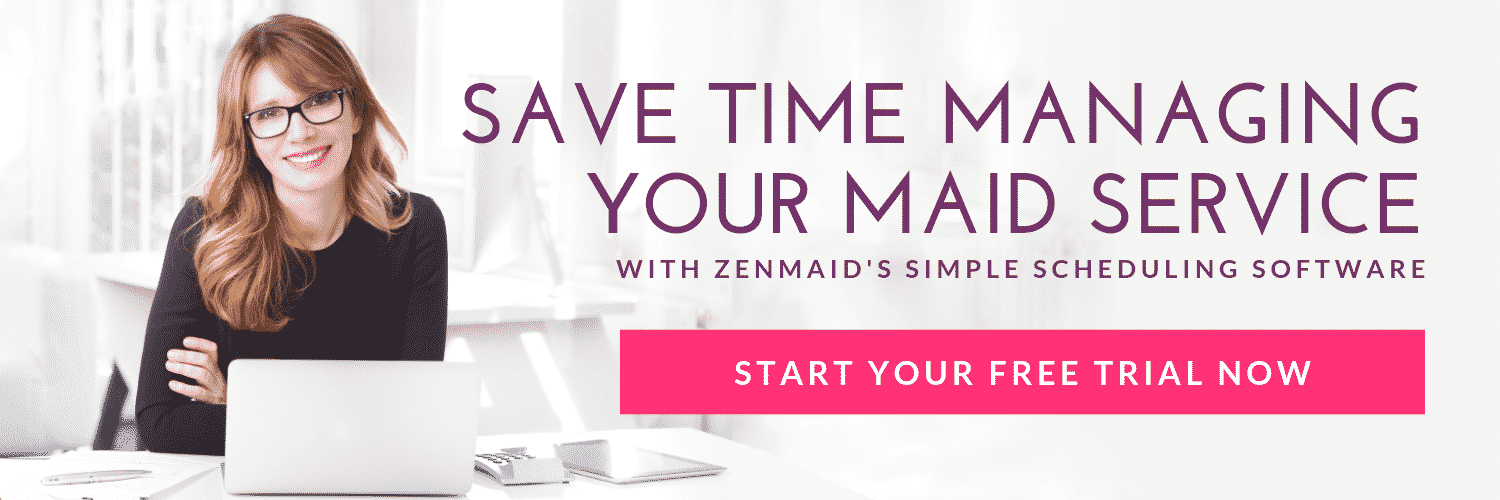The topic of AirBnB cleanings is a divisive one in the cleaning industry. Some people love them. Others can’t run away fast enough!
But we’re not here to get into that.
If you’ve decided that AirBnB cleanings are ideal for your cleaning business, you’ll need to find some clients.
Perhaps you’ve tried to run Facebook ads to target Airbnb owners in the past but didn’t get any return on your ad spend? Perhaps you’re wondering how exactly you are meant to target only the Airbnb hosts in your area out of Facebook’s vast demographic options?
Over 4 million people have “Airbnb” as an interest on Facebook. This makes it difficult to tell whether somebody is an Airbnb traveler, an Airbnb host, or is just generally interested in Airbnb. If you are looking to use Facebook’s targeting to find Airbnb hosts or property managers in a particular area, you’ll be searching for a needle in a haystack.
Don’t sweat it though. Using this step-by-step process, you can still hyper-focus on the groups you want to speak to using an awesome workaround.
The strategy you are about to read can be used with any niche. We’ll be focusing on targeting Airbnb and property management audiences to sell your cleaning services to. These might be property owners, or they may be property managers.
Either way, you want to get in front of these people to tell them about your cleaning services and how you can make their life easier.
You need to build a rapport with these groups and warm up your audiences through non-sales posts and conversations.
Wondering how?
This guide will show you how to use niche Facebook groups to build these interactions with non-salesy content and then how to retarget these audiences later with Facebook ads (without the icky spamming!)
It’s also important to note that you can’t just go yelling about your cleaning service in these groups. You’ll be kicked out in no time!
Follow this step-by-step guide to learn how to:
- find engaging, non-sales content to create conversations and connections
- share this content into closed groups so the interactions can be tracked
- the exact wording and images/videos to use for your Facebook ads
- exactly set up your campaign, ad sets and ads in your Facebook Business Manager
Step 1: Join Facebook groups that are related to your niche
You’re in Facebook groups that are related to your field or industry. Product managers and AirBnB hosts are also in niche Facebook groups.
The way to ‘rub elbows’ with the Airbnb hosts is by joining the Facebook groups they’re in.
To find these groups in your area, use Facebook’s search bar and search for your niche. For example, key in “airbnb vegas” to see the related groups in that area. Join all those groups.
Once you have been approved for the group, resist the urge to immediately post about your cleaning company and how amazing it is. Any posts selling your services – no matter how good they are – will be seen as spam and will likely get you kicked out of the group.
Instead, do this:
Step 2: Find content that will connect to your target people
- Go to YouTube and search for a video that will spark emotions from your target audience.
- For example, to get AirBnB hosts riled up, try sharing an AirBnB host nightmare video.
- Once you’ve found an interesting video, copy its link.
- Go to Y2Mate and paste the YouTube video’s URL on the URL bar then hit the “Start” button.
- Scroll down after a few seconds and you’ll see the download options.
- Click the green “Download” button beside the best resolution available.
Step 3: Upload the content to your page
- Go back to Facebook and head over to your business page.
- Go to the “Videos” section and click on the “+ Add Video” button.
- Upload the video you downloaded from YouTube and Y2Mate.
- After giving a title to the video and clicking “Next”, check off the News Feed, Display in Watch, Allow Embedding, Add as Secret Video options under Publishing Options > Choose Where Your Post will Appear.
- Click on Publish.
- Once it is uploaded, it will be listed in your videos. Click on it to get the URL.
Step 4: Create an audience in your Facebook Ads Manager
- Go to your Facebook Ads Manager.
- Select “Audiences”. Then, click on “Create Audience” and select “Custom Audience”.
- A new window will pop up. Select “Video” under “Use Facebook sources” section.
- Next, set the Engagement to People who viewed at least 3 seconds of your video. Then, select the video you just uploaded.
- Set the audience name as Airbnb group (or anything that matches your niche).
- Click Create Audience.
Step 5: Share the video to the groups your targets are in
- Go into the Facebook group/groups you joined and create a post.
- Include an engaging text content then paste the video’s URL below it.
- Hit Post.
- Anyone who will engage to the video you shared in the groups will then be included in the custom audience you created in your Facebook Ads Manager.
Step 6: Create your campaign, ad sets, and ads
- Go to your Facebook Ads Manager, click on the Campaigns tab and click create a new campaign.
- For your marketing objective, under Consideration, select Lead generation.
- Name your campaign (a good idea is to label it based on who you are targeting and what you are promoting, ie. Airbnb spring offer)
- Click on Continue.
- On the next page, make sure to do the following:
- Select the right profile page under the Page section (most likely your business page)
- Select the custom audience you created (that have watched the Airbnb video) under the Audience section.
- Set the Location, Age, Gender that you want to target (ie. Atlanta, 25 – 65 years, male and female)
- Pro tip here: make sure in the location settings you choose ‘people who live in this location’ so you are not targeting holidayers.
- Under the Placements section, Edit the Placements
- In the drop down menu, untick all the other placements except Facebook News Feed.
Daily Budget
- Set your budget and schedule. Set it as a Lifetime Budget and enter in the monthly budget spend. (the advantage to using the lifetime budget setting is it allows you to turn the ads on and off at specific times of the day or week)
- Scroll down further to ‘ad scheduling’ and select ‘run ads on a schedule’ to set the specific times during which you want your ad to run (best practice is to have the ads only running during business hours or when someone is available to immediately follow up with the leads).
Facebook is going to tell you that your Estimated Daily Results are going to be very low, but this is okay.
Because you are posting into groups that likely only have hundreds of people in them (as opposed to millions), the bonus to this is that these campaigns are not going to cost you a lot of money.
You are creating a very targeted ad campaign, so although your ad will not get seen by a lot of people, the people that do see it, will be the right people.
- Click the Continue button.
- Under ‘Format’ choose ‘single image or video’ option.
- Under the Media section, pick Video/Slideshow and upload your video.
- Under the Text section, add the copy for your ad and put it in the Primary Text field. Include an engaging Headline as well. Throw in a few emojis to grab some attention but don’t overdo it.
- Make sure you set your Call to Action depending on your ad/campaign. If you are offering a special deal or discount, try ‘Get Offer’.
Create a lead capture form
- Under Instant Form, create a new form. Keep the form type set to ‘more volume’.
- Go into the Intro and paste your Headline into the Headline field.
- Under the Questions section, make sure that the email, name, and phone number are included (you may need to add the phone number question).
- Under ‘Privacy Policy’ you can link back to your website (ie. yourcleaningcompany.com/privacy-policy)
- In the Thank You Screen make sure you change the default text. Use this as an opportunity to use another call-to-action to entice people to act. ‘Call us now for your 25% discount’ or ‘Click the button now to get this deal before it expires!’
- Once all set, click on the Save or Finish button.
You should now have your Campaign and Ad Set created.
Pro-tip: make sure your Campaign and Ad Sets are named so that you can easily identify what they are for. You can edit these at any time.
Duplicate your Ad Sets
- After that, go into Ads tab and duplicate the first ad you made.
- The number you can duplicate depends on how many videos you have made.
- When duplicating, keep the ad copy the same and just change out the videos.
- Create up to 6 ads that all have the same ad copy but different videos.
The reason for duplicating your ads is to keep your ad costs as low as possible. While all 6 ads are running, you will be monitoring them to see which ones are performing better.
This will be determined by the reach, results, and how many impressions as well as how many leads come in.
Whatever you have set for your lifetime budget, say $300, Facebook will split that budget across all of your ads. As data starts to come in, you can see which ones are doing the best for you and which ones you want to spend more money on.
Any ads that are costing you too much (roughly $8/lead or less is good), turn these ads off so your budget is not being spent on ads and is dispersed to the ads that are performing better.
Now sit back and relax while your Facebook ads do the work
Ok, not quite… You still have some work to do!
Once your leads start rolling in, make sure you’ve got a system in place to contact and follow up with them.
Check out this article for a 28-day nurture sequence to keep your leads warm and turn them into paying customers.
Manage your expectations
When you first start running Facebook ads, there will be a testing period. Don’t expect big wins straight away.
You will need to test what copy works best to entice your audience to click or contact you, what images and video inspires action, and what times of day are optimal to hit your target audience. There are many variables to effective Facebook ads and there is no one-size-fits-all magic formula.
Give yourself the time to do some testing, try different things and see what works. Once you find the winning combination, double down on that.
As with everything in this constantly changing world, this good fortune may also eventually run its course. So maximize the wins as they come in, but be prepared to shift course and try something new as your current ads fatigue or your audience is maxed out.
To find out more about Facebook ads and how to use them to grow your maid service, watch this video.
To learn more, sign up for your free trial of the software at zenmaid.com.
Check out these other articles from cleaning industry experts on ZenMaid Magazine:
- What I Wish I Had in Place *Before* My First Nightmare Client
- The Divorced, Broke, and Fearless Journey to Six-Figure Vacation Rental Success
- How a 20-Year Cleaning Business *Drastically* Increased Revenue by Ditching Pen and Paper
- 8 Website Mistakes That Are Costing You Leads (And How to Fix Them Fast)
- An Interview With One of My Amazing Cleaning Techs

 Frustrated with your scheduling? Try the easiest-to-use calendar app, made by and for maid service owners.
Frustrated with your scheduling? Try the easiest-to-use calendar app, made by and for maid service owners.