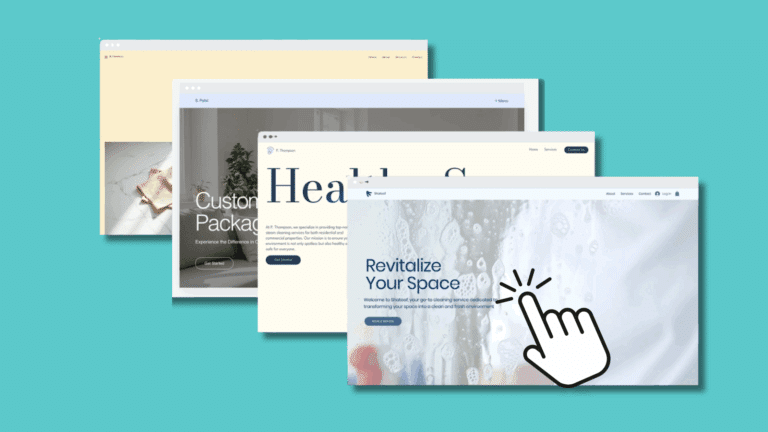Brought to you by expert maid service owners
Making a custom website is easier than ever, thanks to drag-and-drop website builders and new AI tools. But it’s sometimes hard to know where to start.
With so many options, which is the best for a small- or medium-sized business? How detailed does it need to be? And what do you need to make your cleaning business website go from good to great?
We’ll explore the best websites to build a cleaning business in 2025, including what you need to add to your site, if you should use a free versus paid option, which tools and add-ons you should consider using, and more.
Table of contents
- Why You Need a Website for Your Cleaning Business
- What Every Good Cleaning Business Website Needs
- The Importance of Booking and Payments on Your Website
- Best Website Builders for Cleaning Businesses in 2025 (Plus Templates)
- Free vs. Paid Website Builders
- Tools and Must-Haves for Cleaning Businesses in 2025
- Building a Cleaning Business FAQs
Why You Need a Website for Your Cleaning Business
Lots of businesses operate solely by referrals and word-of-mouth, but in 2025, potential clients like to see an established internet presence and website. It helps with credibility and gives them peace of mind that your business is trustworthy and legitimate.
A professional website is the best way to represent yourself to people who don’t know you or your business personally. It’s their first impression of your business and allows them to get answers to their questions without you needing to answer an email or phone call.
Plus, if you set it up the right way, it’s easy for someone to book you on the spot. Even if you’re just starting your business, a simple site can help you show up in local searches, collect reviews, spread the word, and get your name out there against other competitors.
What Every Good Cleaning Business Website Needs
Of course, there are lots of things you could put on your website, depending on your company’s size, like an About Us section, options to submit a form for contact, a staff list, and more. However, these items are usually easy to add on once you get the bare bones of your website going.
So, when you’re choosing a cleaning business website builder, we recommend that you prioritize two key factors before anything else:
- User-friendliness
- Mobile responsiveness

Let’s break it down.
User-friendliness
You shouldn’t need to know how to code to build a great website, especially with the tools available in 2025. And, unless your business completely skyrockets overnight, the need to hire a company to build a website for you is minimal.
A user-friendly website builder should have pre-set templates you can choose from. You can choose the style, color, vibe, and overall look of your website and then customize it from there.
Mobile responsiveness
According to recent studies, over 58% of all internet access now occurs on mobile devices (smartphones and tablets). So, if your website isn’t optimized for people who access it from their phones, you’re going to miss out on a lot of potential clients.
When evaluating cleaning business website builders, make sure that there’s an easy way to update and customize the mobile experience compared to the desktop version. Most website builders have options to toggle between the desktop version and mobile version while you’re editing your site.
The Importance of Booking and Payments on Your Website
Before we dive into recommended tools, let’s go over booking and payments. The last thing you want is to make your clients go through an extra step to book with you. This is why choosing a website builder that can integrate with a booking system is key.
Your clients or website visitors should not have to make a phone call or send an email to get something booked. Luckily, there are many options that you can integrate into your site to improve the customer experience and make it easier for them, all while having full control on your end.
Here’s an example of a great online booking system by ZenMaid:
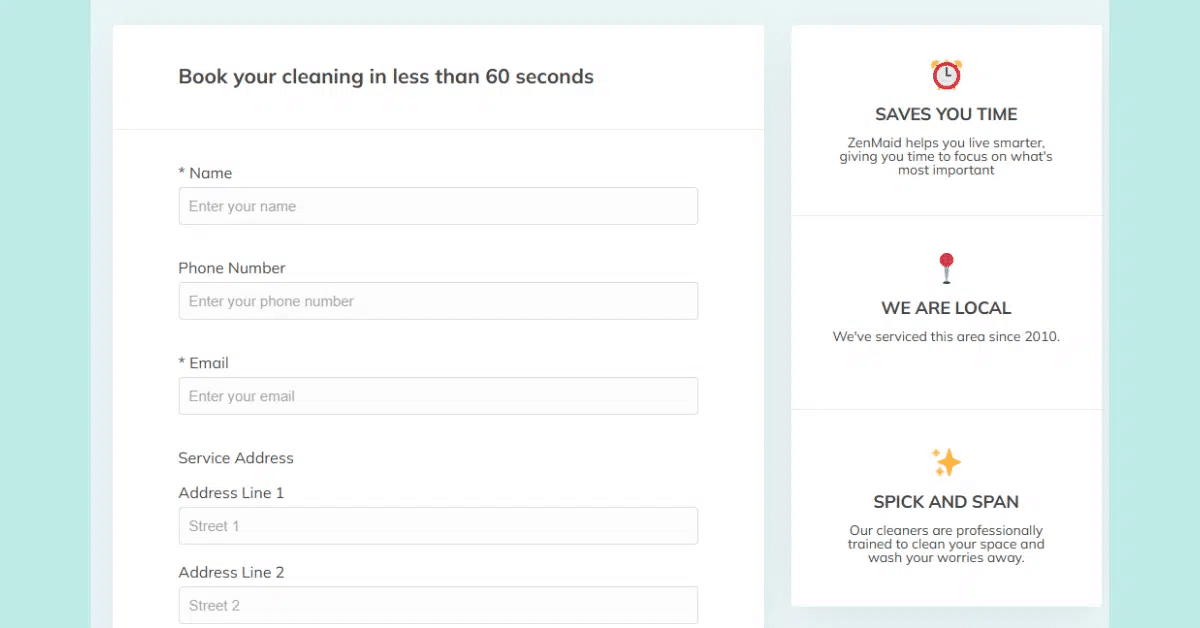
It’s quick, easy, and painless, and you can adjust how much or how little you want the client to see on their end:
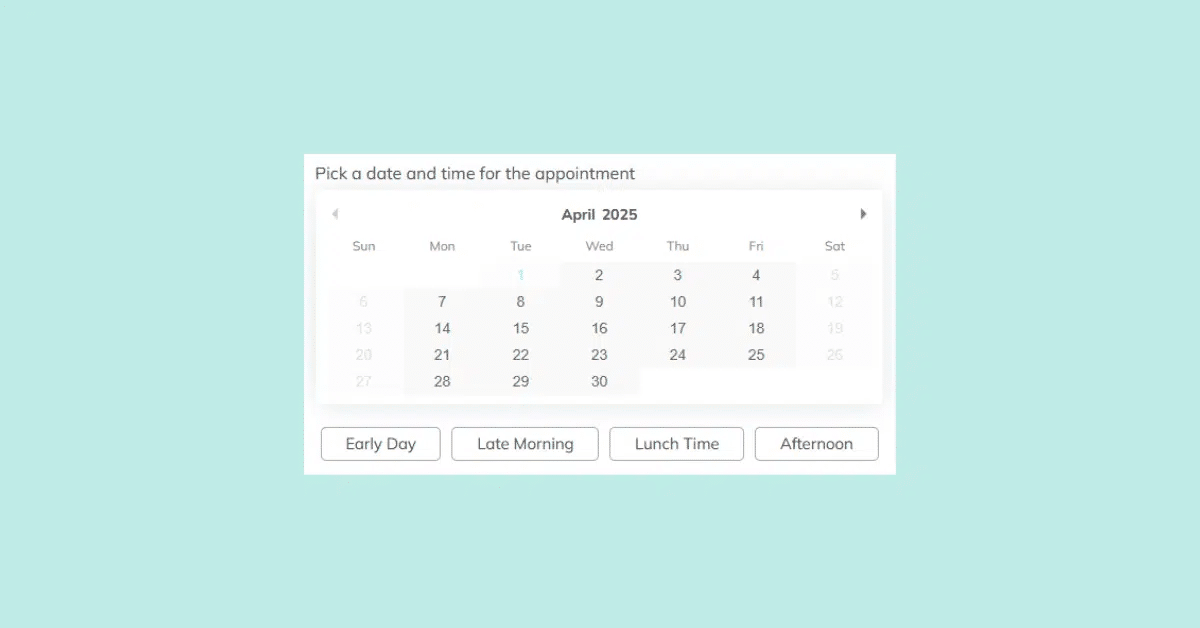
Choosing a website builder that enables you to display this booking capability directly on your site is critical in 2025!
Lastly, ensure you have a few options for payment processing. Most website builders can now integrate payments directly with other platforms like PayPal, Stripe, Venmo, and more, and accept most major credit cards.
Best Website Builders for Cleaning Businesses in 2025 (Plus Templates)
With those factors in mind, we compiled a list of easy-to-use, professional-looking website builders for cleaning businesses. Here’s what we found:
Wix — Best overall for cleaning business owners
Wix is probably the best choice out there in 2025. It’s perfect for beginners who want an easy drag-and-drop builder with great templates and built-in tools. Wix is also great for personal websites, and many of our community members have used it for side projects.
Wix strikes the right balance between ease of use and flexibility. It has hundreds of professional templates, with some specific to cleaning businesses, and lets you build a great-looking website fast:
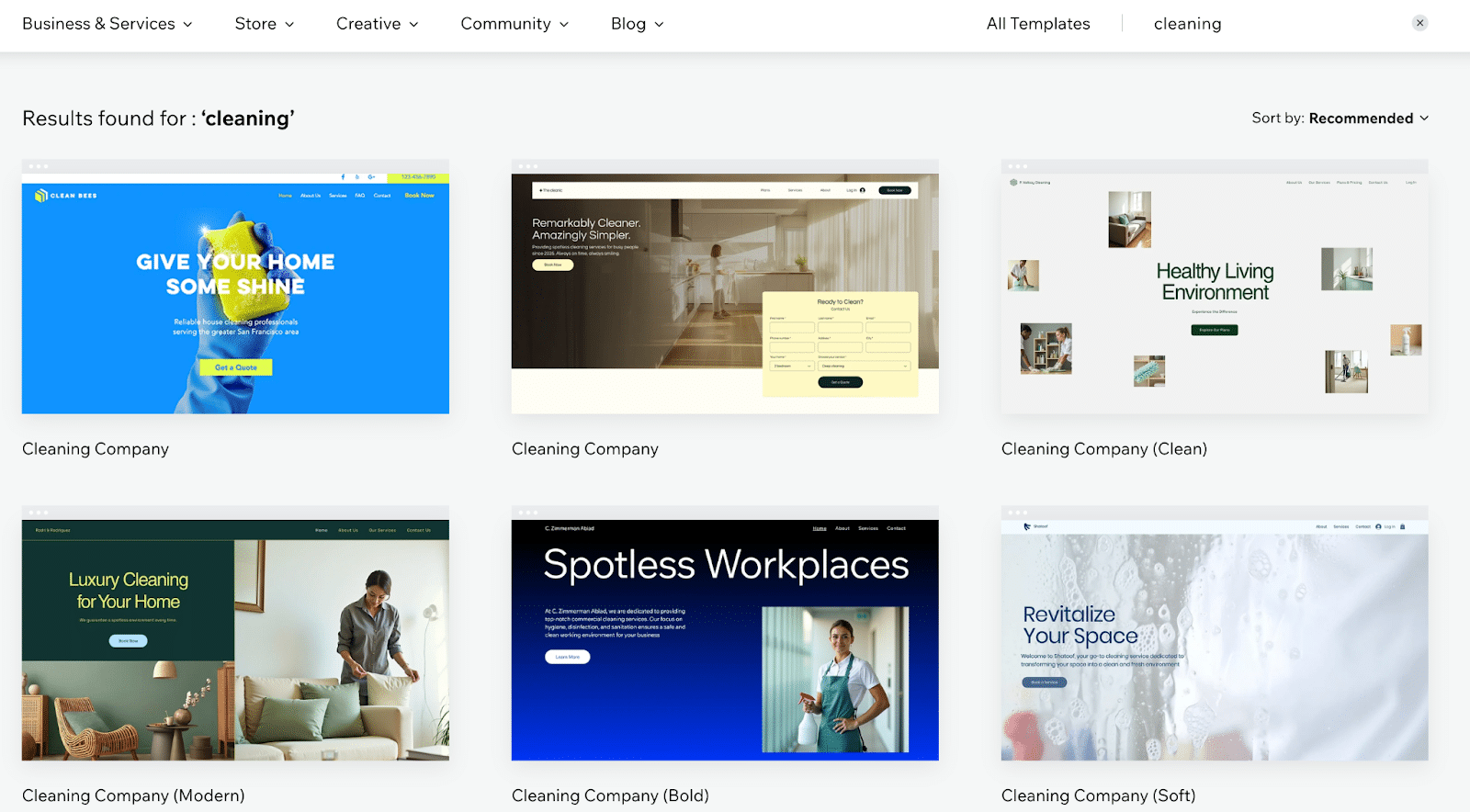
✅ The pros: Fast setup, mobile-friendly, great for local SEO
⚠️The cons: Free plan includes Wix-branded ads and limited storage
Squarespace — #2 choice for clean, modern designs
Squarespace is pretty popular nowadays. It’s known for great templates and simple editing, so it’s another great option for a site that requires minimal effort to get off the ground. We’d rank this either slightly below Wix, since it doesn’t have a lot of templates that are pre-built for cleaning businesses. Though easy to edit and modify, it’ll require a little bit more lift than Wix can offer:
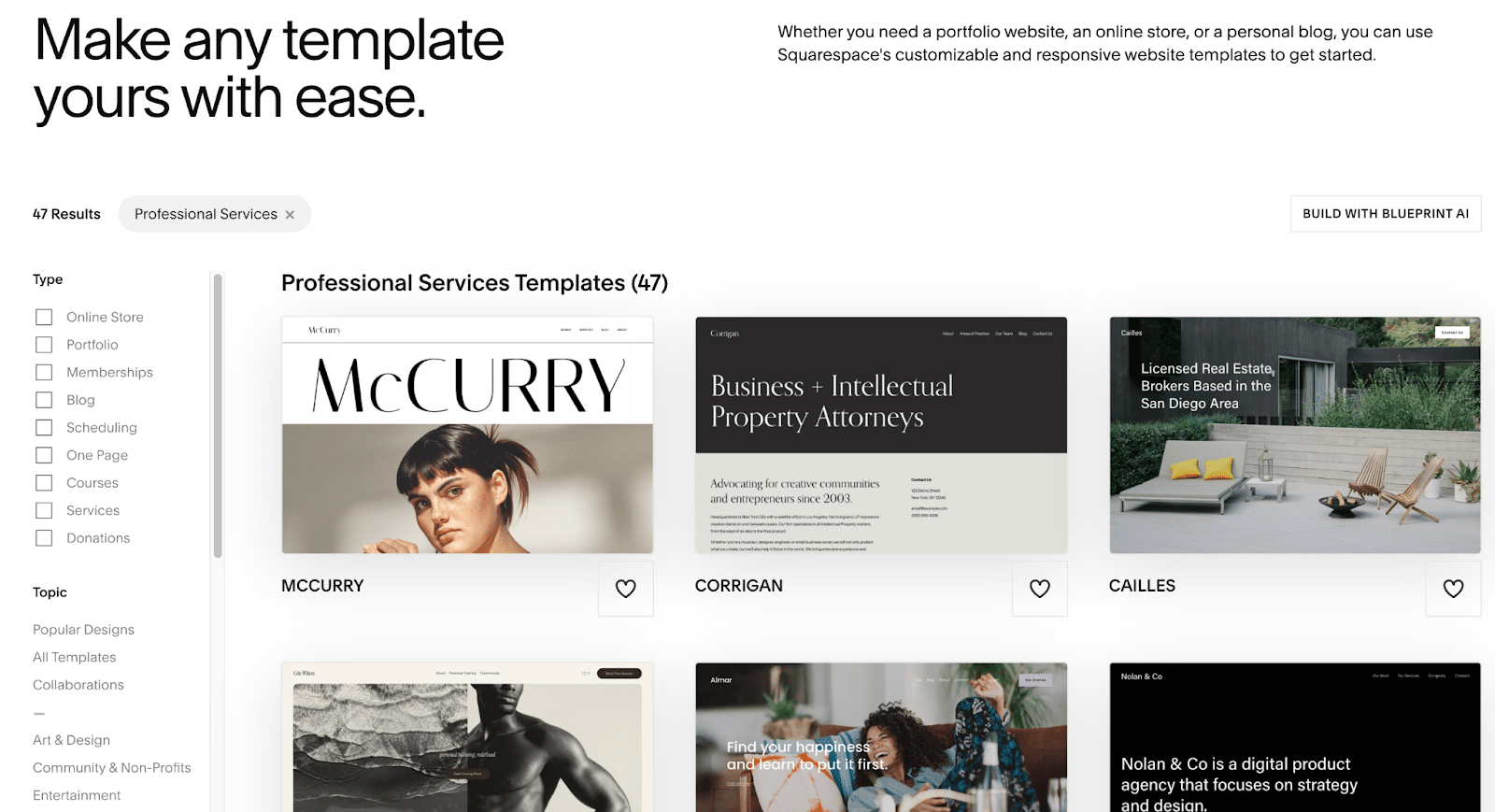
That said, you can plug in your brand colors, swap out images, and update text as needed.
✅ The pros: Fast setup, Beautiful templates, all-in-one setup
⚠️The cons: Slightly less flexible than Wix when it comes to layout tweaks
Webflow — Best for tech-savvy or design-oriented owners
Webflow is ideal if you’re comfortable with tech or want a totally custom site without hiring a developer.
You can think of it more like Photoshop, but for websites. You can build highly custom layouts, create animations, and have total control over how your site looks on every screen size. But fair warning — there’s a learning curve. If you’re not super comfortable with digital tools or don’t want to spend time watching tutorials, this is probably not the choice for you:
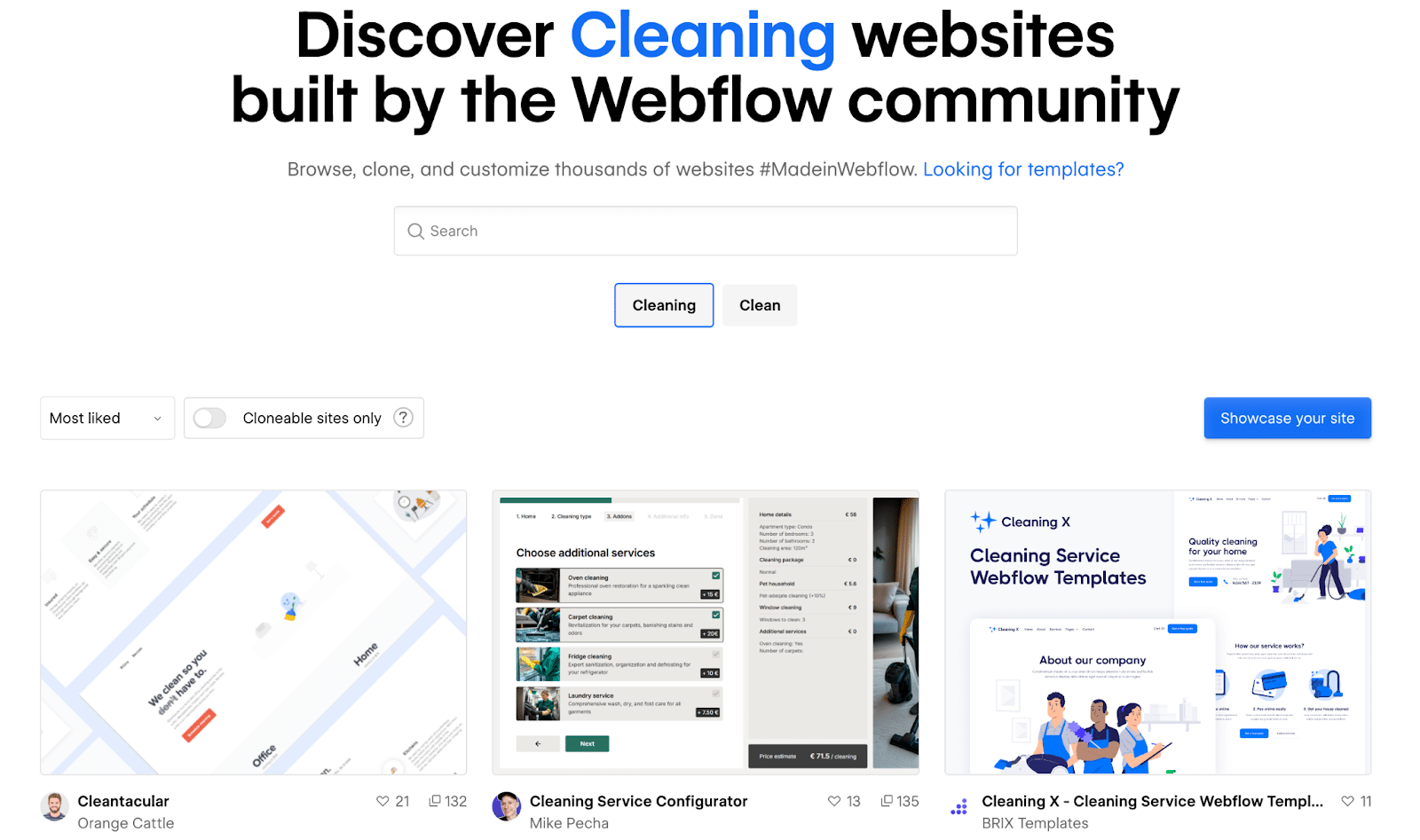
✅ The pros: Unmatched design control, powerful CMS
⚠️The cons: Not beginner-friendly, might require external help
GoDaddy Website Builder — Best for a fast, no-frills launch
If you want something that just works and don’t care much about bells and whistles, GoDaddy’s website builder does the trick. It’s very bare bones and includes step-by-step guidance, and also includes pre-built sections and SEO basics.
That said, it is very basic. You won’t have as much control over design compared to Wix or Squarespace, but if you just need a homepage, service list, and contact form, this is a solid pick:
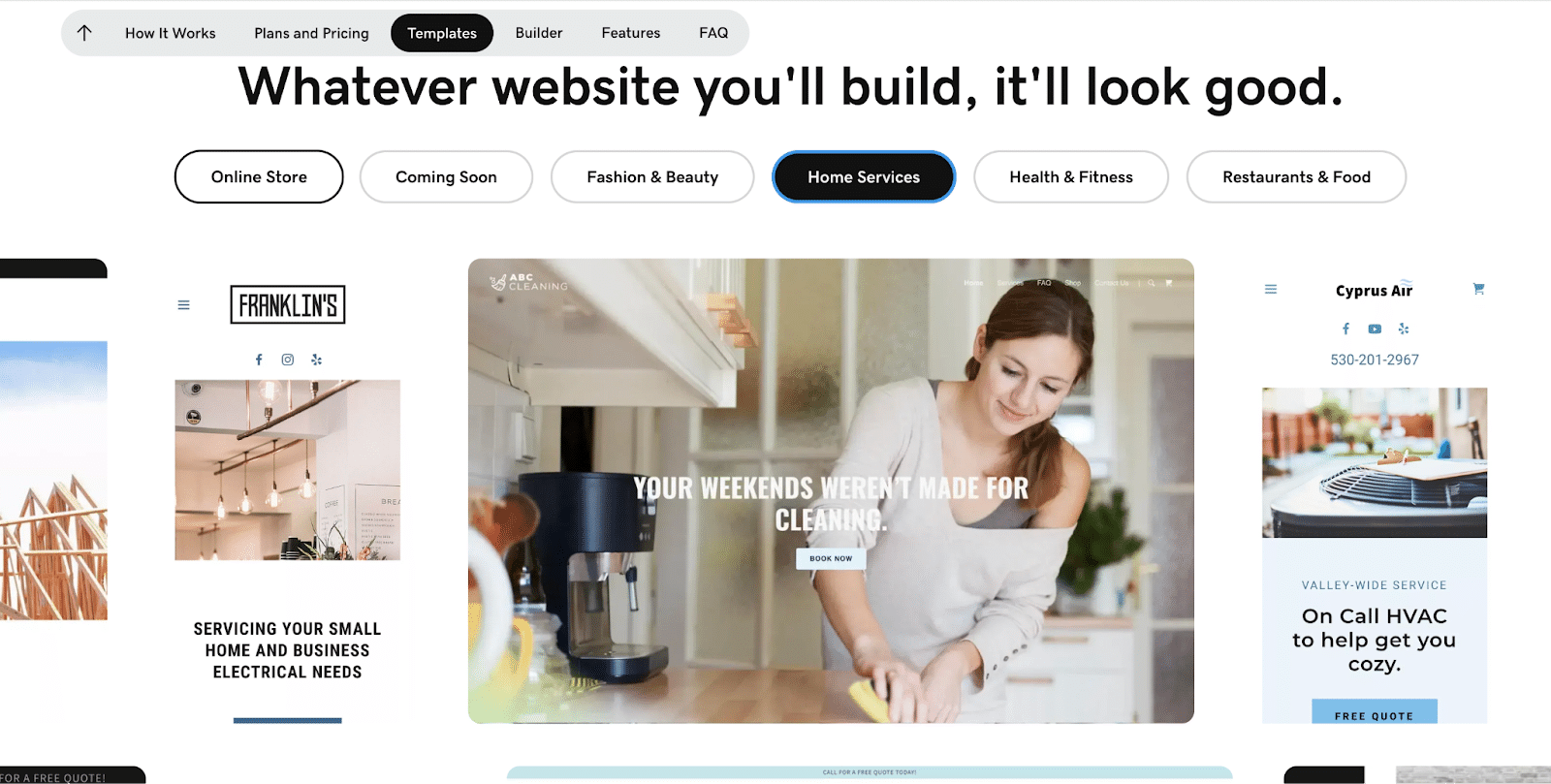
✅ The pros: Speed, simplicity, and integrated hosting
⚠️The cons: Limited design flexibility and fewer template options
Canva Websites — Best for a one-page starter site or link hub
What doesn’t Canva have these days? Their free website builder is a great tool for DIYers who want to make a one-page site or simple landing page. It’s especially useful if you’re just launching and want something to link from your social profiles or Google Business page, but it doesn’t extend much farther than that:
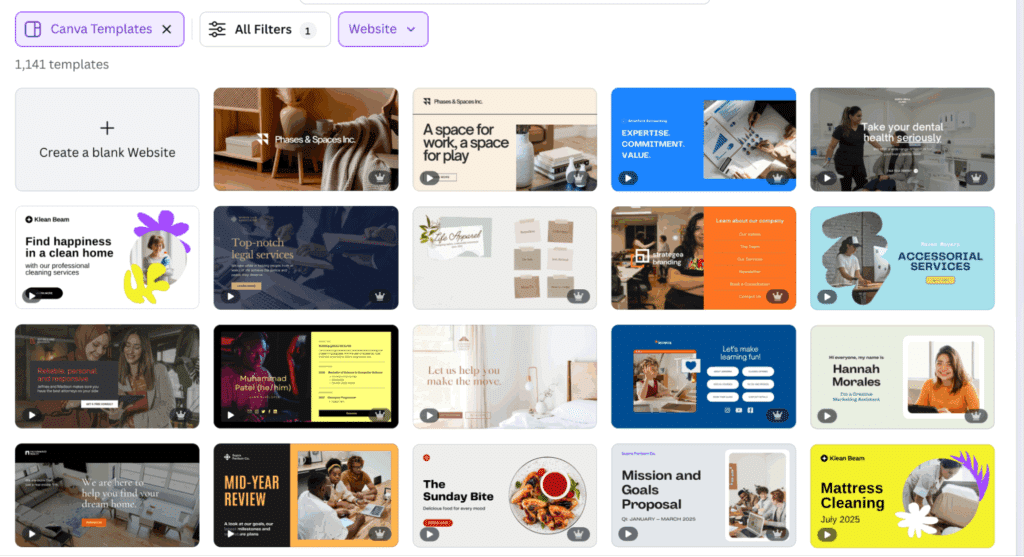
You can use their drag-and-drop tools to design something with your brand assets, and you don’t need your own domain (though you can connect one if you want).
✅ The pros: Free, fast, and visual
⚠️The cons: Not ideal for full-service sites or long-term SEO
Comparison table: Best website builders for cleaning businesses in 2025
| Platform | Best For | Pros | Cons | Ease of Use | Templates for Cleaning Businesses |
| Wix | Beginners who want a quick, flexible setup | ✅ Fast setup ✅ Mobile-friendly ✅ Great for local SEO |
⚠️ Free plan includes Wix-branded ads ⚠️ Limited storage |
⭐⭐⭐⭐⭐ | ✅ Yes |
| Square- space |
Stylish websites with minimal effort | ✅ Beautiful templates ✅ All-in-one setup |
⚠️ Slightly less flexible than Wix for layout tweaks | ⭐⭐⭐⭐ | ✅ Few |
| Webflow | Tech-savvy or design-obsessed business owners | ✅ Total design control ✅ Powerful CMS |
⚠️ Steep learning curve ⚠️ Might require outside help |
⭐⭐ | ⚠️ No |
| GoDaddy | Fast, no-frills setup with built-in guidance | ✅ Simple setup ✅ Pre-built sections ✅ SEO basics included |
⚠️ Limited design flexibility ⚠️ Fewer templates |
⭐⭐⭐ | ⚠️ Very basic |
| Canva | Quick one-page site or link hub (starter option) | ✅ Free & easy ✅ Visual editor with branding tools |
⚠️ Not built for full websites ⚠️ Weak long-term SEO |
⭐⭐⭐⭐ | ⚠️ Not tailored |
Free vs. Paid Website Builders
If you’re just getting your cleaning business off the ground, it makes sense to look for a free option — especially if you’re not sure how much revenue you’ll be taking in every month. Tools like Wix offer no-cost plans that let you set up a basic site quickly, which is great for getting started.
That said, free websites often come with limitations. Most of them don’t let you connect your own domain name (like yourbusiness.com) unless you upgrade to a paid plan. Instead, you’ll get a domain that looks something like yourbusiness.wixsite.com, which can feel a little less professional but is still doable if your business is small. You also might be stuck with ads on your site, limited design options, and fewer tools to help you grow — like booking integrations or payment processing.
Paid website builders, on the other hand, usually start around $10–$30 per month. With a paid plan, you can connect your own domain, remove ads, and unlock premium features like custom design templates, online scheduling tools, payment integrations, and more, all of which are important for an easy-to-use digital experience.
So, which one should you choose? If you’re just testing the waters or working with a tight budget, starting with a free website builder can be a great first step. But if you’re interested in investing a little more into it, paying gives you more flexibility and a more professional look.
Again, there are no wrong answers; it just depends on what phase you’re currently in!
Tools and Must-Haves for Cleaning Businesses in 2025
If you want to set yourself up for success, there are a couple of tools that you should consider adding to your cleaning business to make your life (and the clients’ lives) easier:
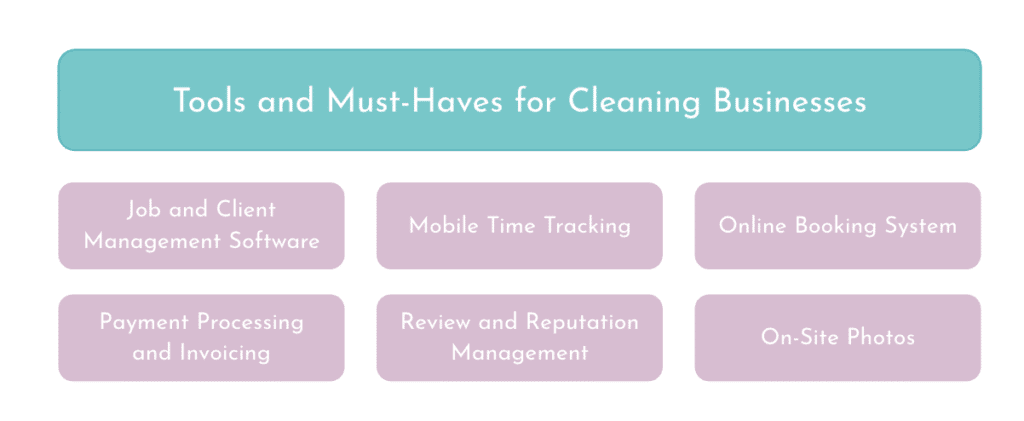
Job and client management software
Let’s start with a no-brainer — job and client management software. Tools like ZenMaid are built specifically for cleaning businesses to help manage your schedule, send appointment reminders, automate follow-ups, and even let clients book online through your website.
With this software, you can:
- Automatically send reminders to clients and staff
- Let clients book directly from your website
- Keep all your appointments, notes, and payments in one place
Mobile time tracking
Knowing when your team clocks in and out is important, especially if you have multiple employees who are on hourly payroll. Apps like ClockShark, TSheets (now QuickBooks Time), or ZenMaid’s integrated time tracking tools can help you stay on top of hours worked, no-shows, overtime, payroll, and more.
Payment processing and invoicing
As we talked about earlier, you want to make it easy for clients to pay you. Tools like Stripe, Square, Venmo Business, or QuickBooks let you send invoices, accept card payments, and track income.
Pro tip: Make sure that you have a system for tracking all payment methods. Sometimes, less is more, and having 20 payment options will make your bookkeeping feel impossible!
Review and reputation management
Since most people find new businesses through word-of-mouth or online searches, your online reputation is more important than ever. Tools like NiceJob, Podium, or Google Business Profile help you collect client reviews after cleanings and showcase them across platforms like Google, Facebook, and Yelp.
Also, make sure to display your five-star ratings on your website, and include testimonials so people can hear about how great your business is!
Online booking system
If you’re using a tool like ZenMaid, you’ve already got this covered. But if not, an integrated booking tool is a game-changer. This lets people book online 24/7 without needing you or your staff to respond. Letting people book on their own time increases conversions and reduces friction, since they don’t have to physically pick up the phone to call you.
On-site photos
Showing off your team’s work can build trust and give proof of how good a job your cleaners do! Apps like CompanyCam (or even Google Photos) can help you organize, timestamp, and share before-and-after shots with clients or on your social media.
Photo editing tools like Canva also make it easy to design and post these photos on social media for extra social proof!
Building a Cleaning Business FAQs
What should I include on my cleaning website?
At the very least, your cleaning business website should explain who you are, what services you offer, and how someone can book you. This means that you should have a homepage, a service list with pricing (if you’ve decided on flat rates or a formula), an “About Us” section so clients get familiar with who you are, and a contact or booking form.
It’s always recommended to include customer testimonials somewhere on your site (like at the bottom of the page), some photos of your offerings, FAQs about your business, and an online booking system so clients can schedule cleanings without needing to call or email you.
Remember that you can always add more later as your business grows!
Can I create a cleaning business website for free?
Yes! Tools like Wix, Squarespace, or the others we mentioned above are great for getting something up quickly without spending money. They usually come with pre-made templates and drag-and-drop tools, so you don’t need any technical skills to get up and running.
With that said, there are limitations, so make sure you understand what you’re getting from a free plan.
Do I need a custom domain?
Technically, no, but we recommend it. A custom domain makes it easier for people to find you, establishes legitimacy, builds trust, and is also easier to share on social media pages, business cards, flyers, advertisements, and more.
With that said, most paid website builders include a free custom domain for the first year, and it usually costs less than $20/year to renew.
QUICK TIP FROM THE AUTHOR
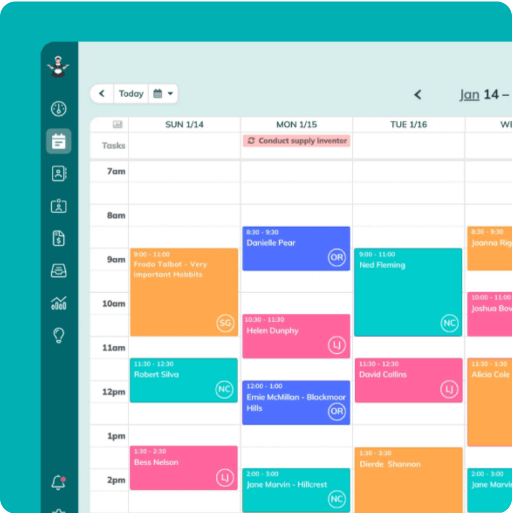
Simplify and enjoy your scheduling with a scheduling software made for maid services
- Have a beautiful calendar that's full but never stressful.
- Make your cleaners happy and provide all the information they need at their fingertips.
- Convert more website visitors into leads and get new cleanings in your inbox with high-converting booking forms.
- Become part of a community of 8000+ cheering maid service owners just like you.
Start your FREE ZenMaid trial today and discover the freedom and clarity that ZenMaid can bring to your maid service! Start your FREE trial today
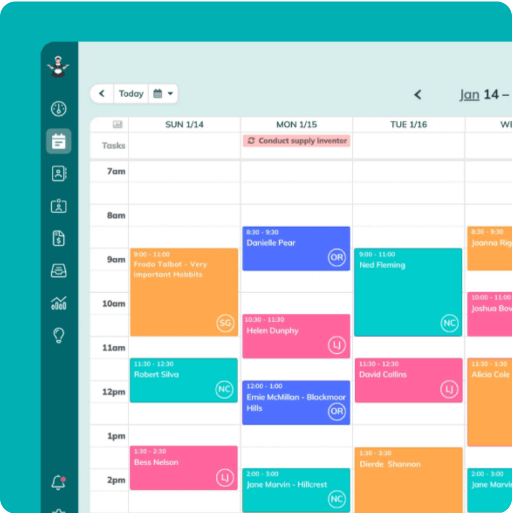

 Frustrated with your scheduling? Try the easiest-to-use calendar app, made by and for maid service owners.
Frustrated with your scheduling? Try the easiest-to-use calendar app, made by and for maid service owners.